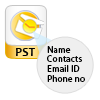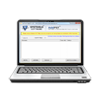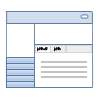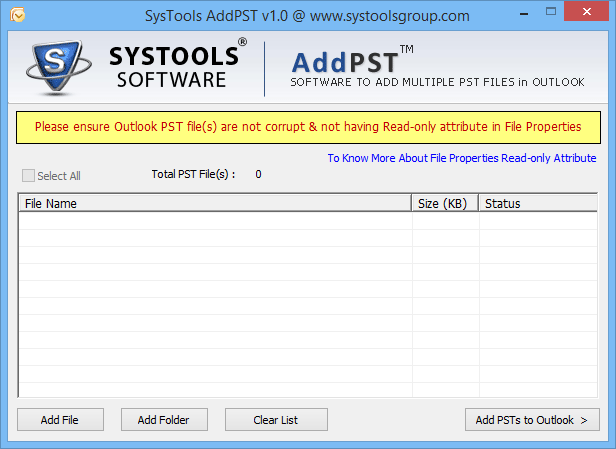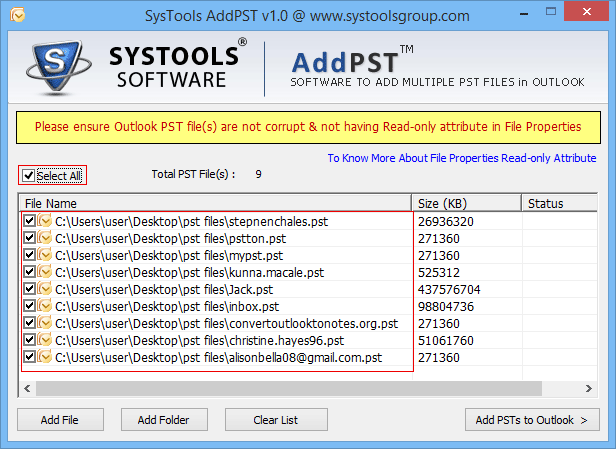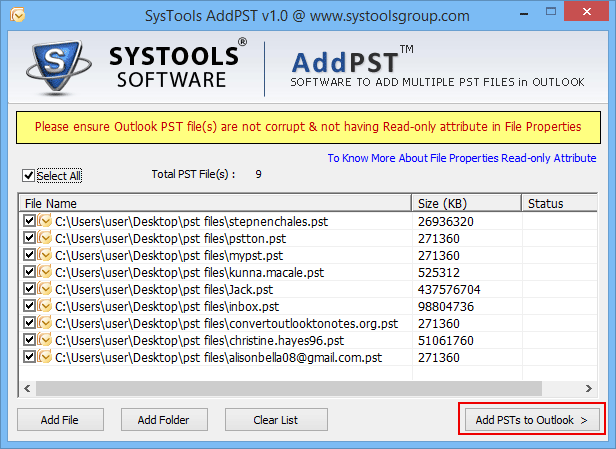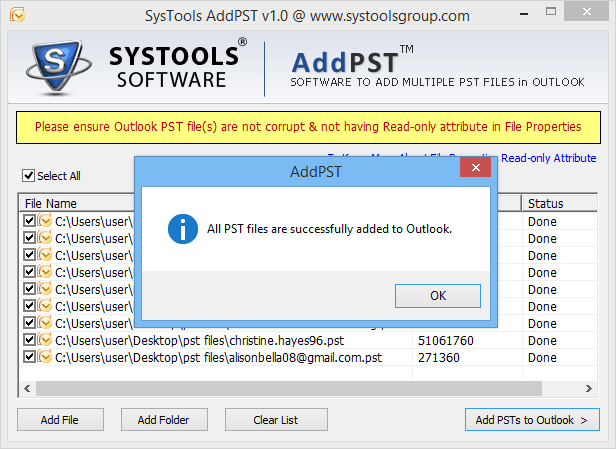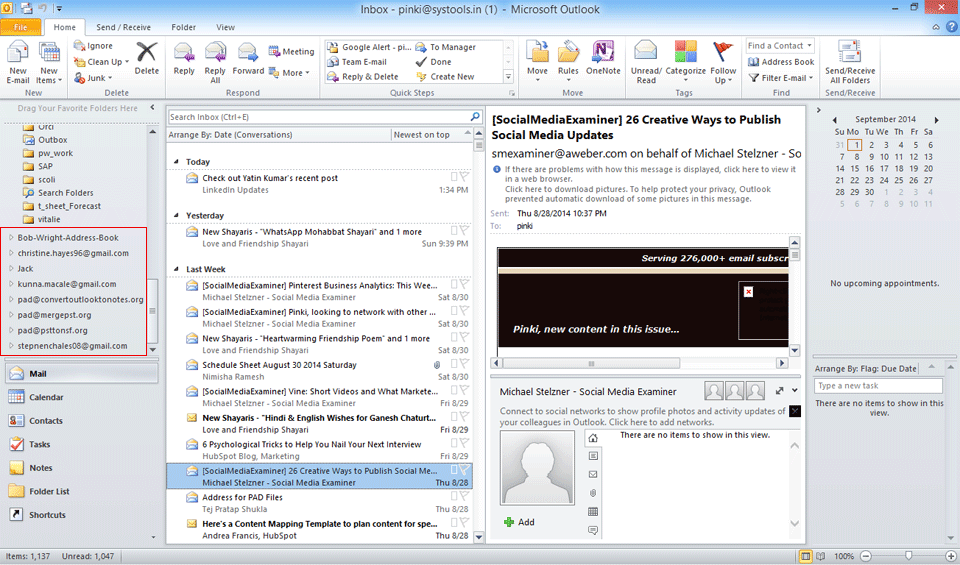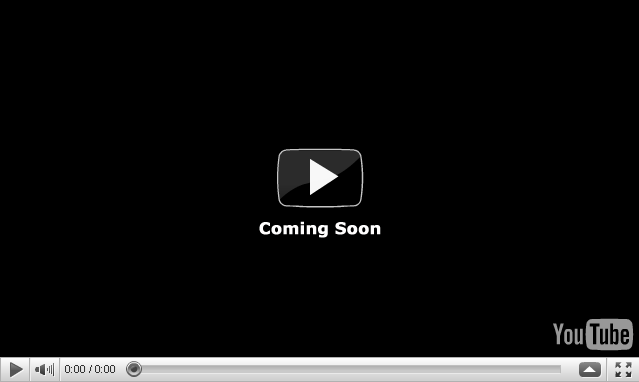Add PST Tool
Add or Import multiple PST files in a single event for all MS Outlook 2007, 2010, 2013, 2016 versions. The software is designed to add PST file to Outlook in Bulk Process
- Add Multiple PST files in bulk in MS Outlook
- No limitation for adding PST file in Outlook
- Add PST File in MS Outlook 2016, 2013 and Below versions
- Supports both 32 & 64 bit versions of MS Outlook
- Both ANSI & UNICODE Outlook PST files can be added simultaneously
- Ensure that PST file is not corrupted & not have Read-only attribute
- MS Outlook must be installed and configured prior to add PST file in Outlook

(4.2 Based on 90 Reviews)
Windows 10 support
Outlook 2016
32/64 Bits Support
100% Safe & Secure