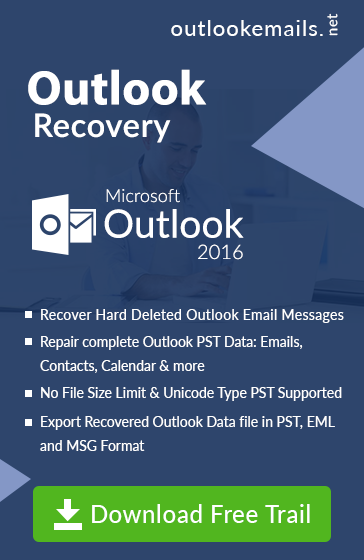How to Fix scanpst.exe Fatal Error: 80040818 to Access Outlook Data File
admin | June 8th, 2017 | MS Outlook (.pst)
What is scanpst.exe & How to Fix scanpst.exe Fatal Error of Outlook application?
As Outlook become popular Email client all over the world among different user. As the number of user increase, people deal with the different error related to Outlook Application. One of the error is Scanpst Fatal Error in Outlook Application. This is one of common error faced by Outlook user. In this article, we briefly described the reason behind this error and how we can Resolve scanpst.exe Fatal Error of Outlook.
Reason Behind scanpst.exe Fatal Error In Outlook
Before analyzing the root cause of this error, first, we have to understand about the Scanpst.exe in Outlook. This inbuilt utility tool given by Outlook to fix small issues arises in Outlook application, which is automatically download in Outlook but failed to repair the large corruption issues related problem of PST File. Scanpst.exe problem occur due to open earlier PST file into another version of Outlook not properly supported
As Outlook used two different to store information in Outlook Email Client. All Previous version of before Outlook 2002 uses ANSI file format to store emails messages, where after outlook 2002 versions uses Unicode file format. As Unicode format has large size capacity to store the emails messages and support multiple character sets. When a user try to access the earlier versions of PST file which is not supported by Outlook application, user gets prompts with error messages “scanpst.exe fatal error: 80040818”
To Run Scanpst.exe tool in different Outlook versions, a user can go for default location. Typical Default location where you can find this tool is C:\Program Files[window-version]\Microsoft Office\Office-Version\
Some More Reason Behind scanpst.exe fatal error: 80040818 Message
1) File Size of PST File: As more Email messages stored in PST file the size of PST File increased and chances if corruption become high and when corruption error occurs and we try to fix the damaged Outlook file using this inbuilt utility of Outlook, this error occurs.
2) Moving ANSI File to Upgraded Versions: This error can arise when we try to move the old versions ANSI File to Unicode supported Outlook.
3) Dirty Shutdown & Virus issues: Sometimes while working in Outlook, a bad or abrupt shutdown can lead to corruption error in Outlook file. Even due to an unwanted virus in your configured system can corrupt your hard drive portion where PST file is stored.
How we can fix scanpst.exe fatal error in Outlook
We can resolve these problems using the different solution for each problem mentioned above in the article.
1. Corruption due to, user can split their PST File into smaller ones and can prevent from this error before arising
2. For Virus effect issues, a user can use a good anti-virus software, that can easily fix all virus related issues in PST files and to access Outlook ANSI Format, a user can follow the steps and open files in of old version in Outlook.
Conclusion
In above discussion, we conclude that scanpst.exe fatal error: 80040818 occur from the various problem in Outlook PST File, it can be due to size issues, file format, and hardware as well as software issues. If a user can avoid such corruption issues in Outlook file, chances of occurrence of error become low. A user can go for Recovery Software to fix Scanpst Error Of Outlook data without any data loss issues.