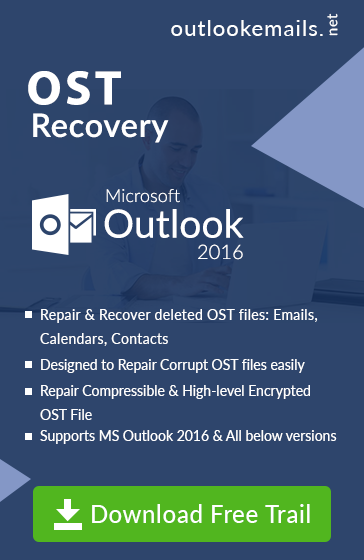How To Tackle Issues Involving OST File Not Opening Outlook 2013
admin | July 14th, 2015 | MS Outlook (.ost)
Do you have problem in accessing the OST file in Outlook 2013? Well then, you have come at the right place. Here I am going to discuss a method that would allow users to open the OST file conveniently. First you need to understand what is the significance of OST file and how does it become inaccessible?
Significance of OST File
When you synchronize the mailbox with Outlook 2013 for the very first time in enabled cache exchange mode, outlook will download all the data present in your primary mailbox. This data is stored in the form of OST files. The offline folder (OST file) earns the significance of allowing users to work in offline conditions (when there is no connection with Exchange Server). After the server connection is reestablished, the data worked out in offline server connection is uploaded to the mailbox.
The benefits rendered by OST files are one of the main aspects of using Exchange server and Outlook collaborative platform. However, there are situations when OST files become inaccessible. Let us know the causes that are responsible for OST files becoming unapproachable.
Why is the OST file not opening in Outlook 2013?
1) OST files are meant to be MAPI specific (they are associated with a specific MAPI enabled Outlook profile). In such a case, if a user tries to open a PST file in any other Outlook profile then it will not be accessible. The OST file can be opened and viewed only in the profile that was originally configured with mailbox.
2) Even though you access the OST file in the configured Outlook profile, there are chances that you might not be able to access it. Reason being the OST file must have become corrupted or orphaned. The corruption of OST files can be attributed to several reasons like not synchronization issues, inappropriate termination of Outlook, network issues, deletion of mailboxes (this will lead to Orphan state of OST files).
Whenever there is such type of condition, users require a solution that will proffer a platform to convert the OST files into PST file. The reasons for converting the OST files into PST is that it could enable users to access data anytime without any problem as PST files are locally stored on the hard drive. Moreover, PST files can be accessed in any Outlook profile.
Solution for Converting Corrupted OST into PST File Format
As there are no manual methods available for converting the OST files in to PST, we have to take the help of a third-party solution like Exchange OST file recovery. The utility follows a competent method of recovering the corrupted or damaged OST files and then converts them into PST file formats. Further, you can rely on this software, as this does not impart data loss.