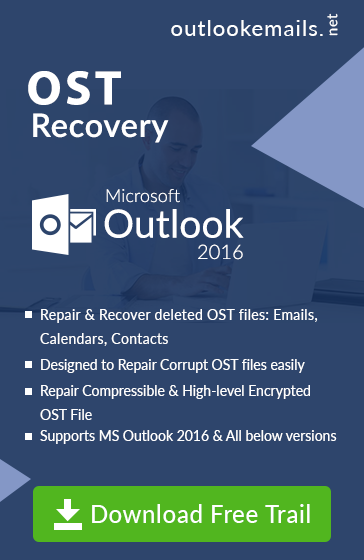Discover Technique To Repair Corrupt OST File Outlook 2010
admin | May 6th, 2015 | MS Outlook (.ost)
Both OST as well as PST files are used by Outlook to store data. They are often referred to as database files of Outlook. OST files are created when Outlook is used in Exchange environment and permits users to work offline. These files are stored in the local machine and as soon as the connection between Exchange Server and Outlook is established, these files get synchronized with Exchange Server mailbox account. Any modifications in OST files are reflected on Exchange Server.
The OST files are quite delicate and any issue can lead to the corruption of these files. In such cases, the OST files become inaccessible. Prior to Outlook 2010, an inbuilt utility, Scanost.exe was provided by Microsoft to repair corrupt OST files. However, this utility was removed from Outlook 2010 and later versions. Before dealing with how to repair corrupt OST file Outlook 2010, let’s find out the reasons for their corruption.
Reasons Behind The Corruption Of OST Files
There can be a number of reasons behind the corruption of OST files. Some of the reasons are listed below:
- Improper Termination Of Outlook: When Outlook is terminated abnormally at the time of modifying contents of Outlook, sever corruption can be done to OST files which can make them inaccessible.
- Synchronization Error: Poor network connectivity at the time of synchronization of OST files with Exchange Server can corrupt OST files
- Other Issues: Apart from above mentioned issues a number of other issues are responsible for the corruption of OST files. These issues include: compatibility issues, virus attack etc.
The next thing that strikes in the mind is how to recover corrupt OST files. The next section of the blog consists of the techniques to recover corrupt OST file.
How To Recover Corrupt OST File
Since OST repair tool i.e. scanost.exe is not available with Outlook 2010, thus, it becomes a bit tricky to repair OST files. In order to overcome from the issues related to OST files, the best technique is to convert them into PST format. A number of manual methods are available for converting OST files into PST format but they cannot work if the OST files are corrupt. In such cases, it is always advised to opt for some commercial solution for the conversion.
RecoveryPro OST to PST converter is an efficient solution to convert OST files into PST and other popular formats like EML, MSG, MBOX and PDF. Some of the advanced features associated with the tool are:
- Repairs OST files and saves it into different platform
- Can perform advance scan to repair highly corrupt OST files
- Recovers permanently deleted items from OST files
- Maintains folder and structure hierarchy of OST files
- Option to manage PST files by splitting into smaller parts
- Allows users to apply desired naming convention
Conclusion
The OST files created by Outlook are quite delicate and are prone to corruption. Once, an OST file gets corrupted, it becomes inaccessible. In order to recover OST files, the best technique is to convert them to PST format using some commercial tool. However, the users must select an appropriate tool for conversion considering its pros and cons.