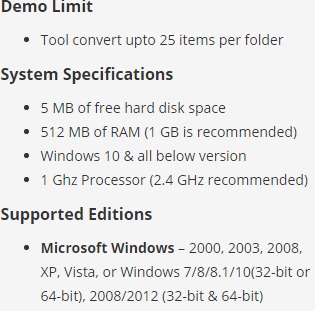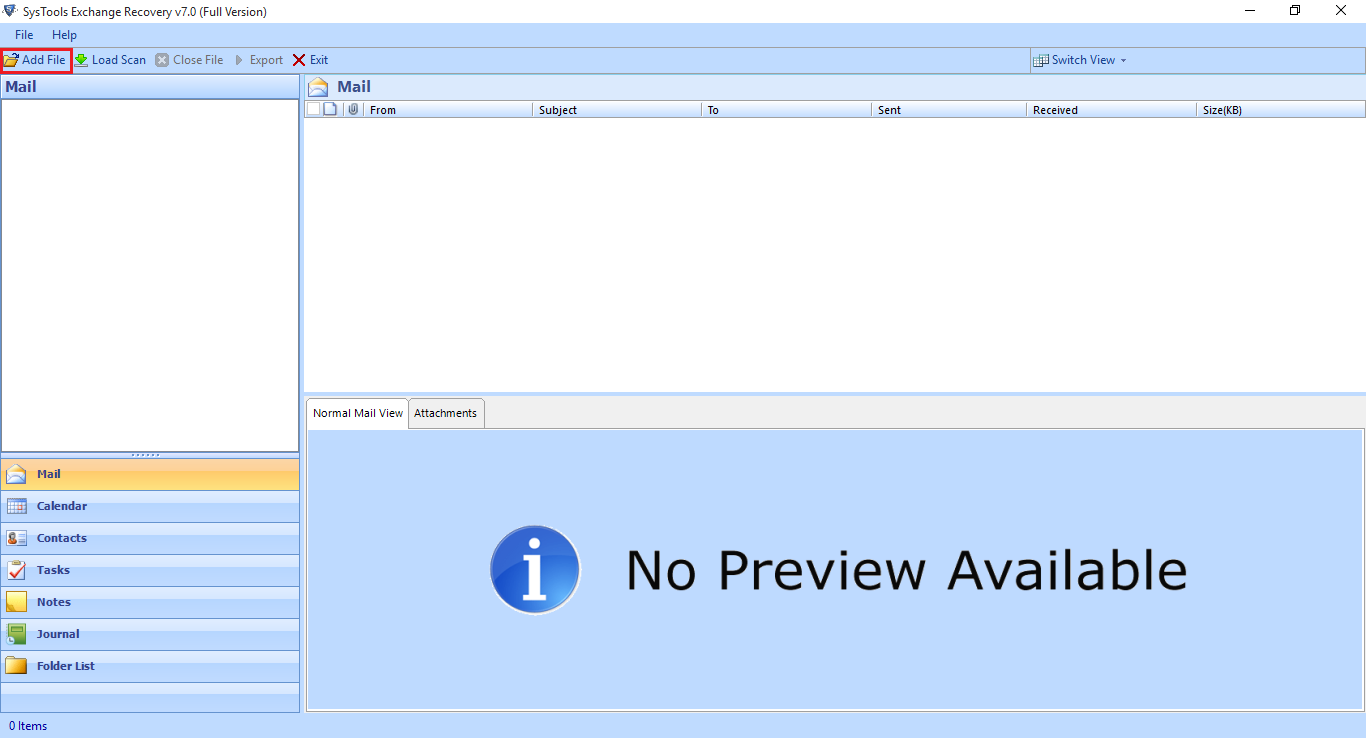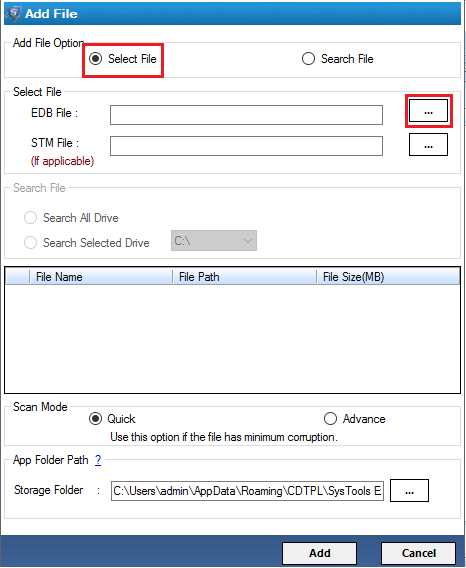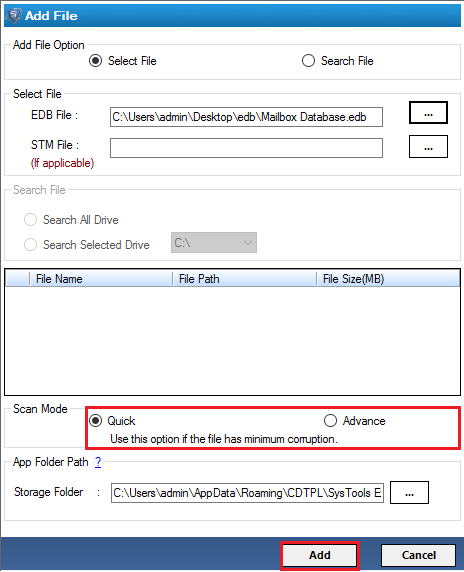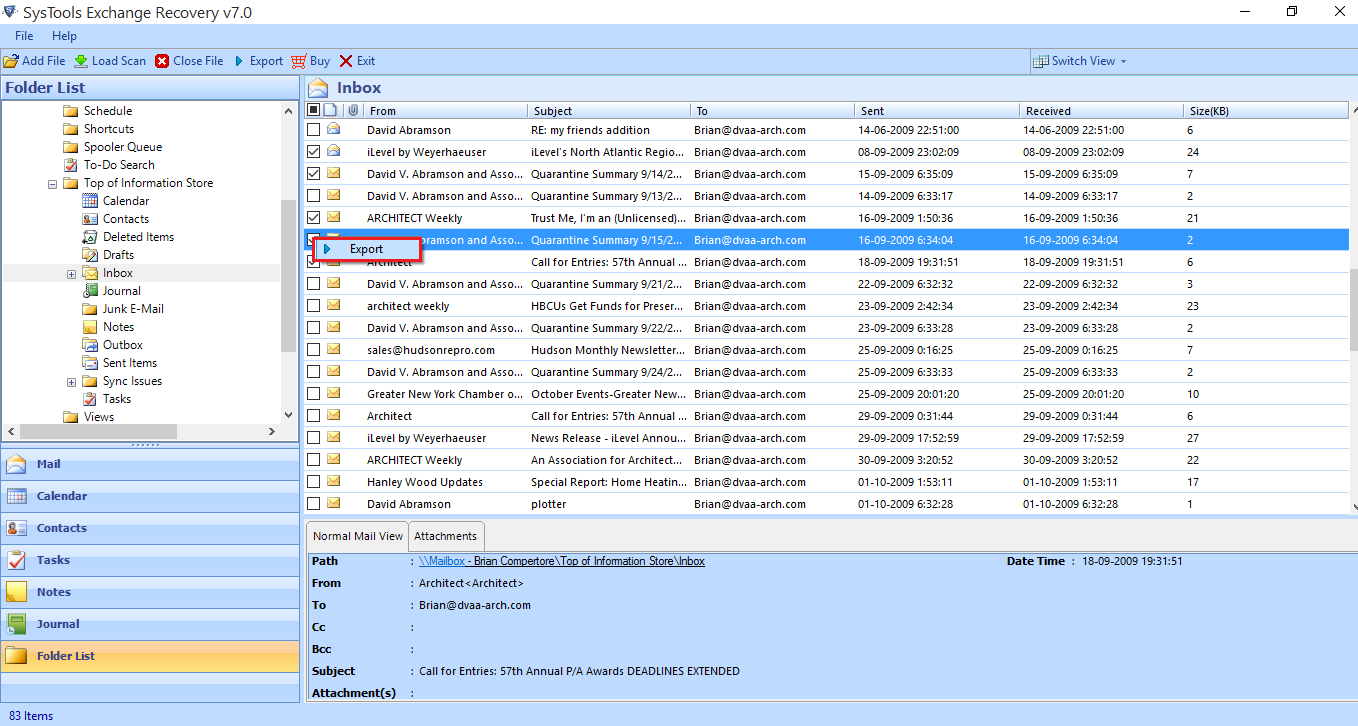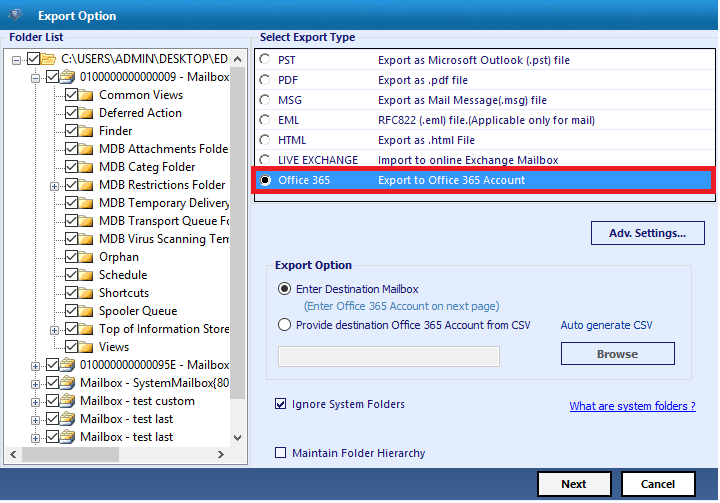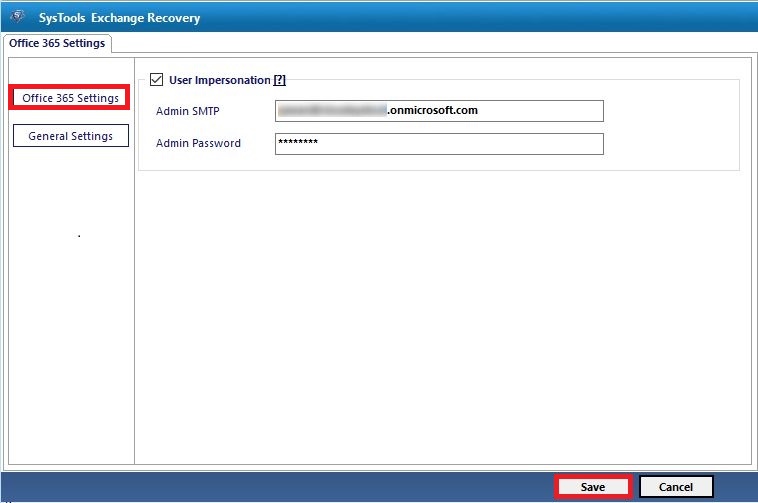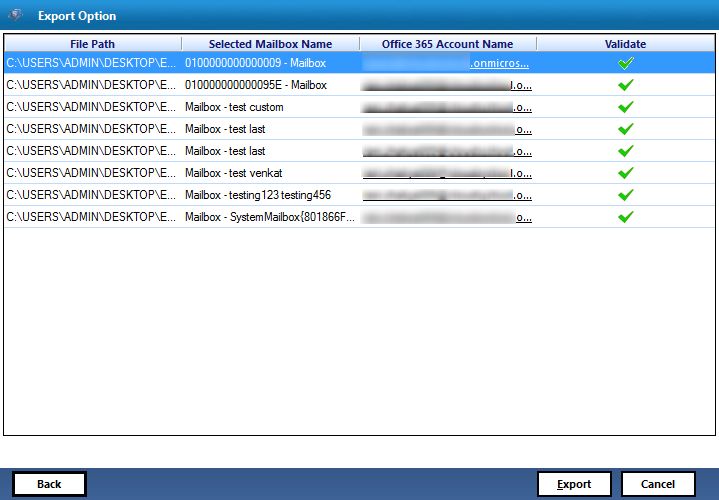As Exchange server used to centralized information of emails so that they can backup properly. It helps administrator to maintain information properly but some time due to problems such as Exchange Server crashed frequently, Dirty shut-down, Logical database error, hardware error lead to corruption problem damaged Exchange EDB File and user can't access their mailbox information.
To resolve these kinds of problems, a user can convert Exchange Server data to Office 365 account. As Office 365 Account offers different features such as recovery & backup option. Access email information without installation of heavy software. Provides 24/7 support services for MS Outlook user to fix any problem while working within Office365 account. Email encryption features and protection from the virus or spamming messages.
Convert Exchange EDB Mailboxes to O365 Application
An EDB to Office 365 Converter Tool convert data from corrupted and damaged Exchange EDB files to Office 365. The tool offers different features that simplify the process of conversion, even a naive user can easily restore Exchange File data. A user can export the recovered data items into MS Office 365 Account. User can convert the selected items into their Office Account as per their requirement.
User need to just check the items in Advance Settings migrate the desiresd emails, contacts etc.