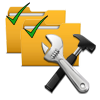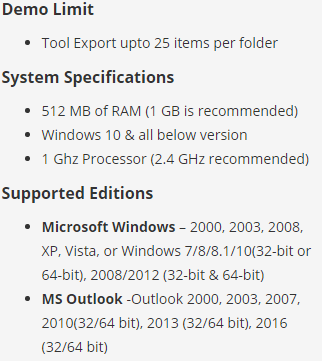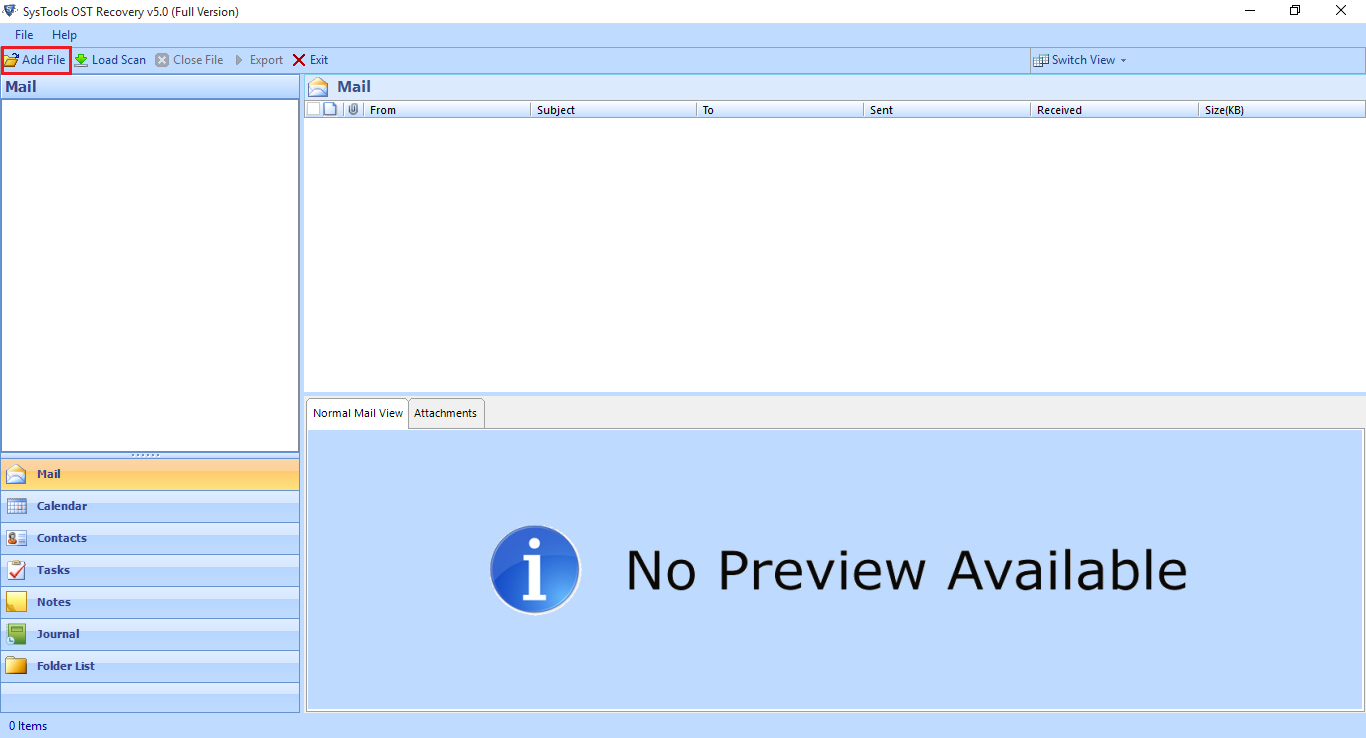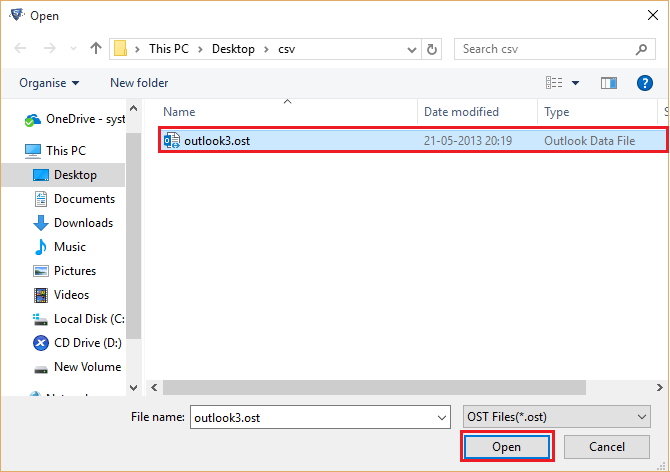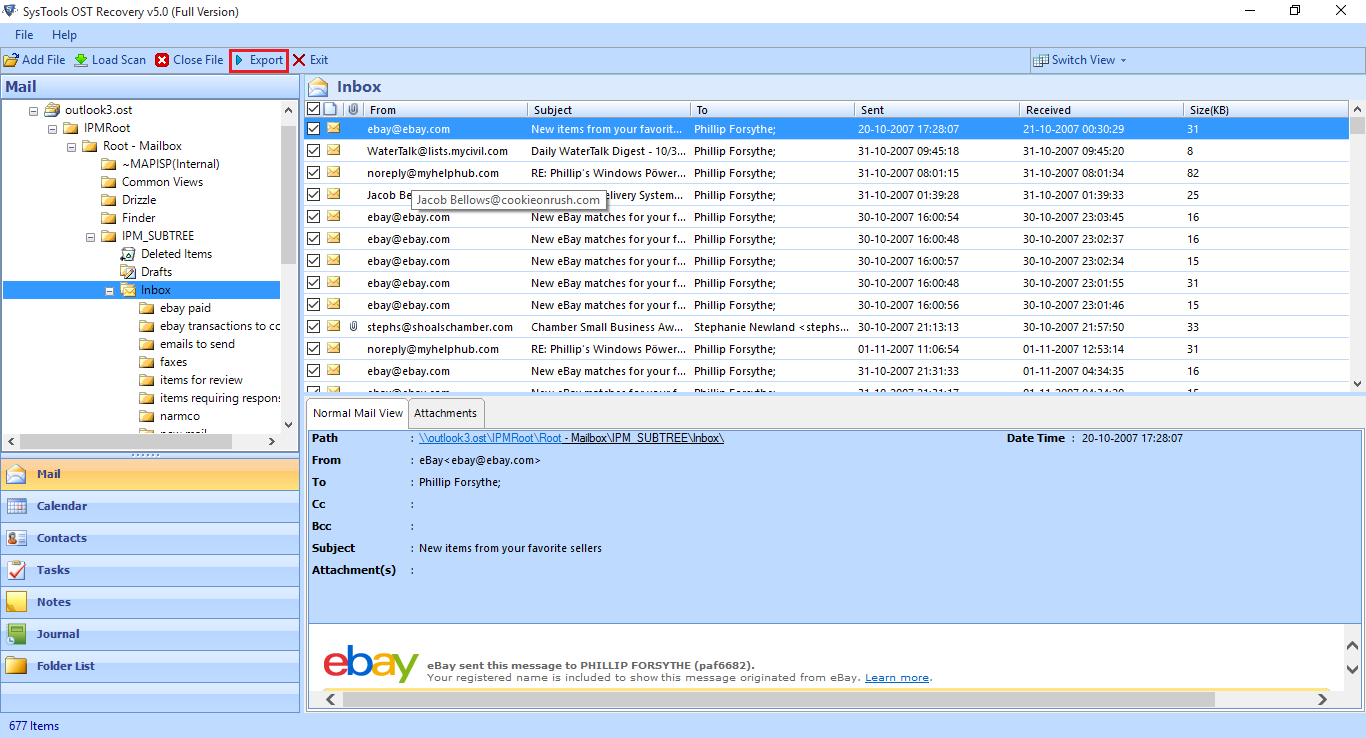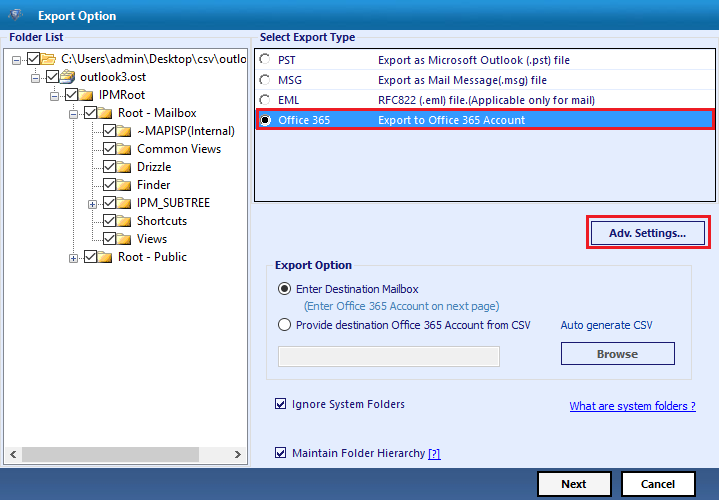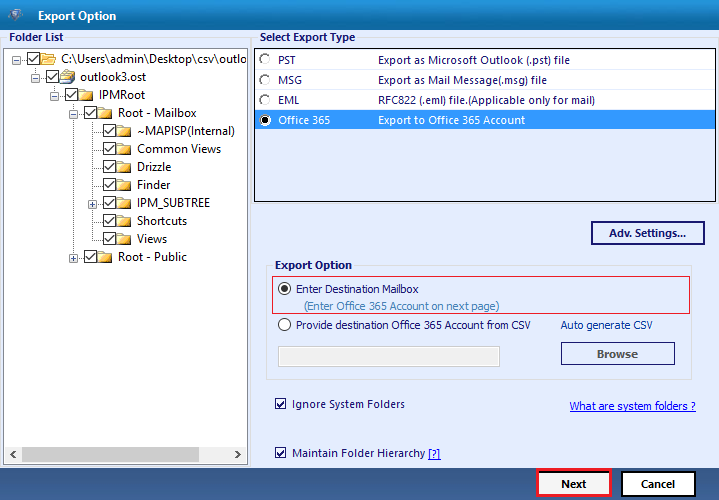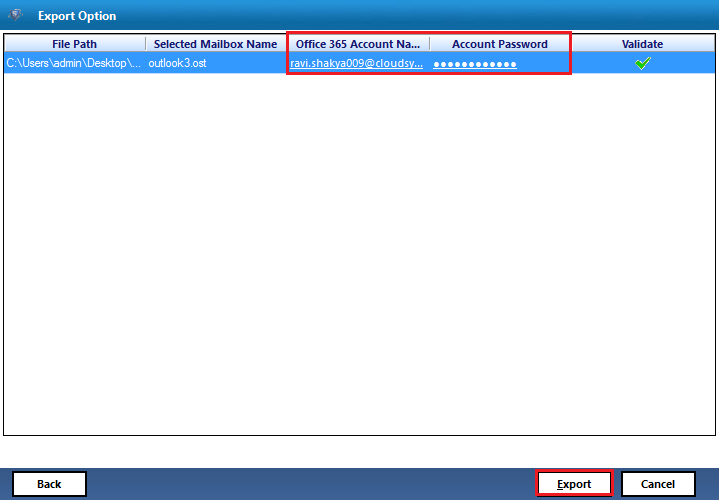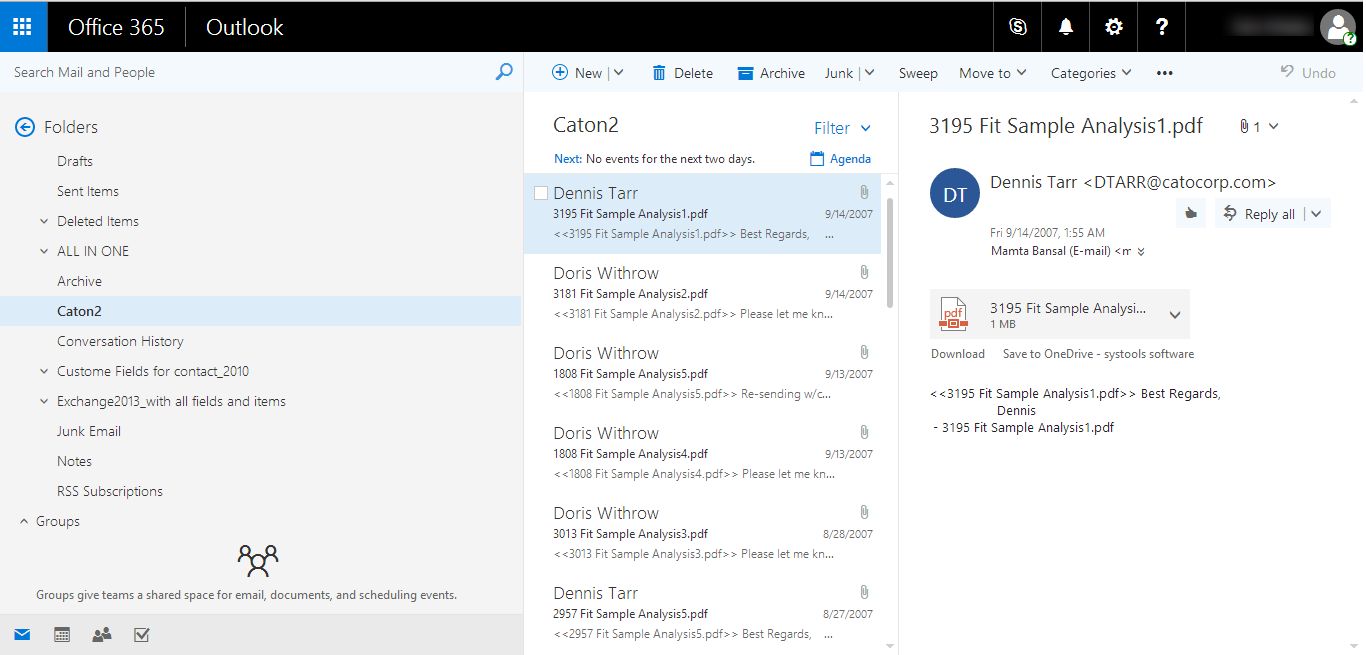OST to Office 365 Converter
OST to Office 365 Converter helps users to convert emails from Outlook OST file and move mailboxes file of all supported Outlook versions to O365 account, keeping Folder structure intact.
- Convert OST File Emails, Contacts, Tasks, Journal files to Office365 Account
- Date Filter to Export Selective Items in Date Range
- Convert Recovered Outlook OST mailbox data to Office 365
- No File Size limitation on Conversion of OST File to O365 Account
- Software supports Outlook 2016, 2013 & All Below Versions
- Maintain Folder structure of OST Mailboxes & Preserve Metadata Properties
- OST to Office 365 Converter can export selective Data Items

(4.2 Based on 105 Reviews)

Windows 10 support
Outlook 2016
32/64 Bits Support
100% Safe & Secure