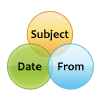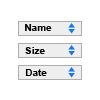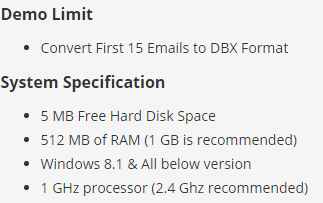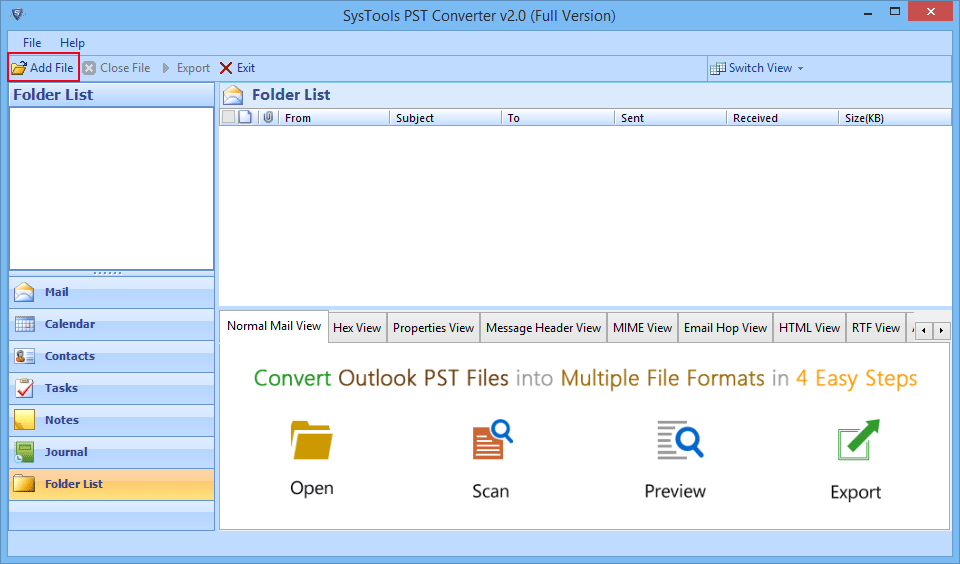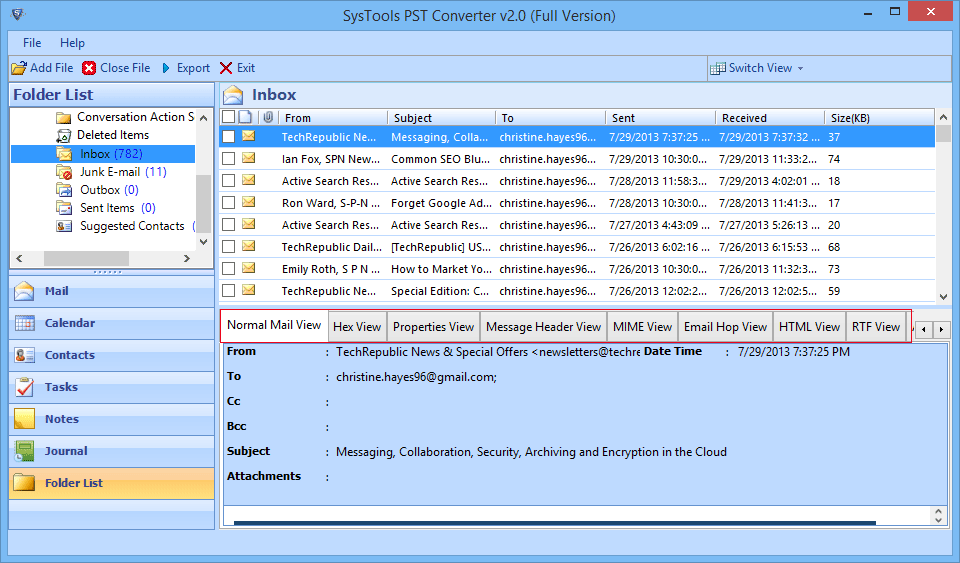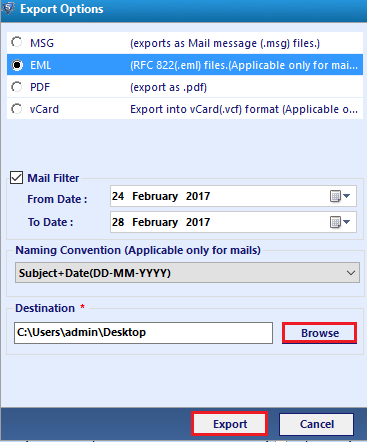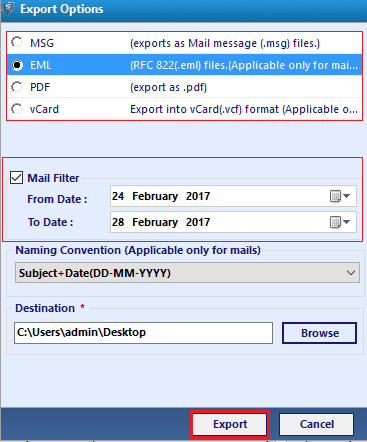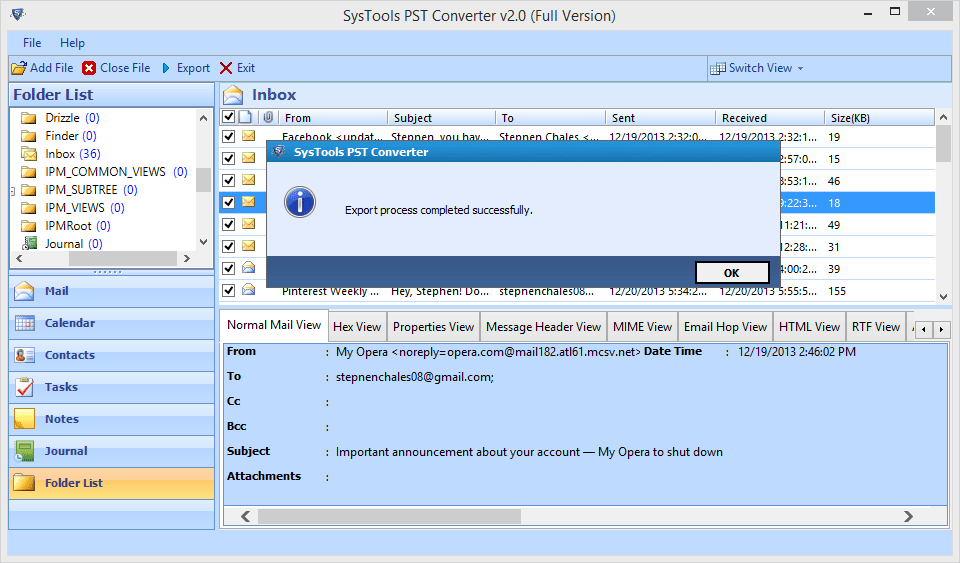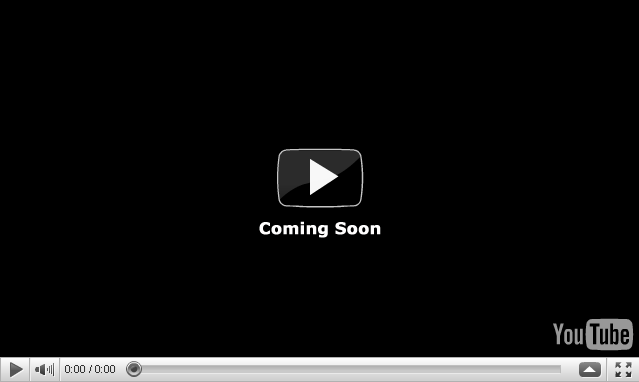PST To DBX Converter
Convert Emails, Contacts, Tasks, Notes, Journal details of PST into DBX File format
- Convert PST File Emails data into DBX File format
- Scan Large Size PST File without any Size limitation issues
- Installation of MS Outlook is not necessary to convert file in DBX Format
- Scan Highly corrupt file help of Advance Scan option
- PST to DBX Converter supports Windows 10 & all below versions
Windows 10 support
Outlook 2016
32/64 Bits Support
100% Safe & Secure