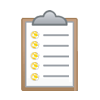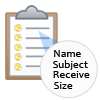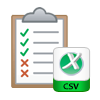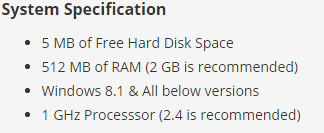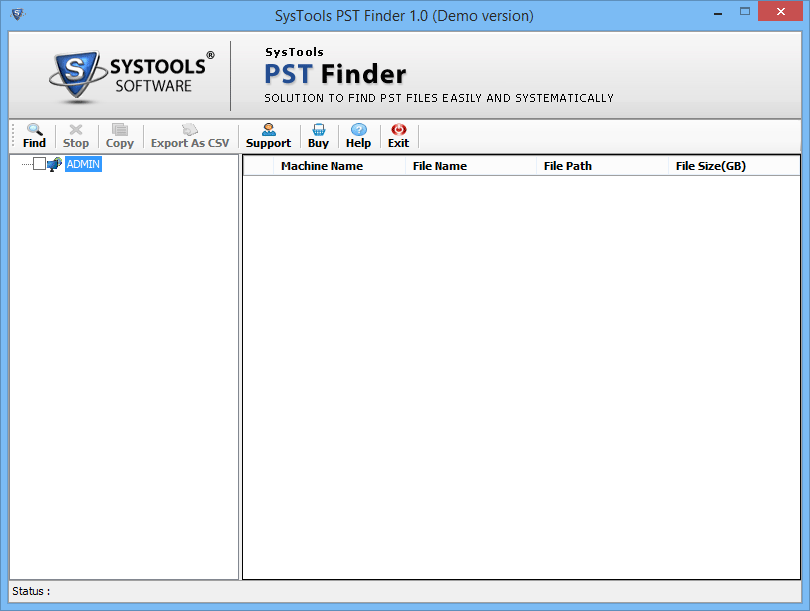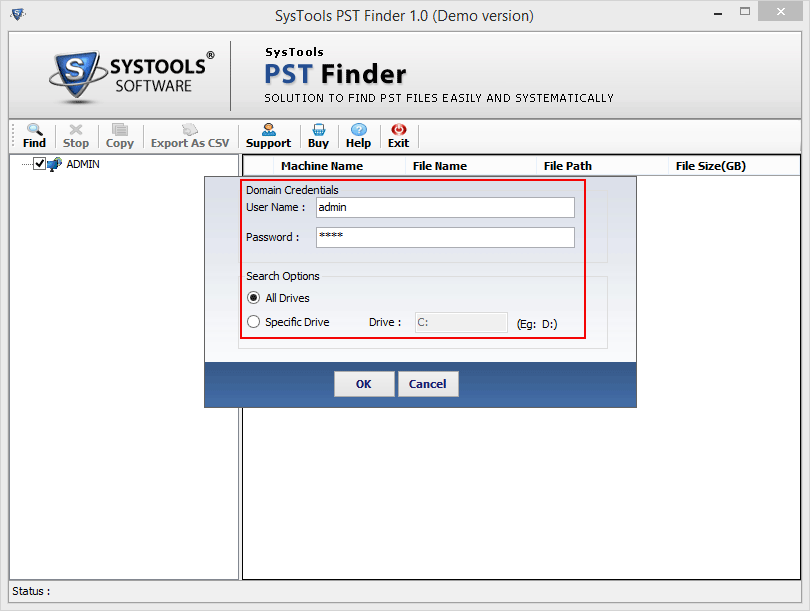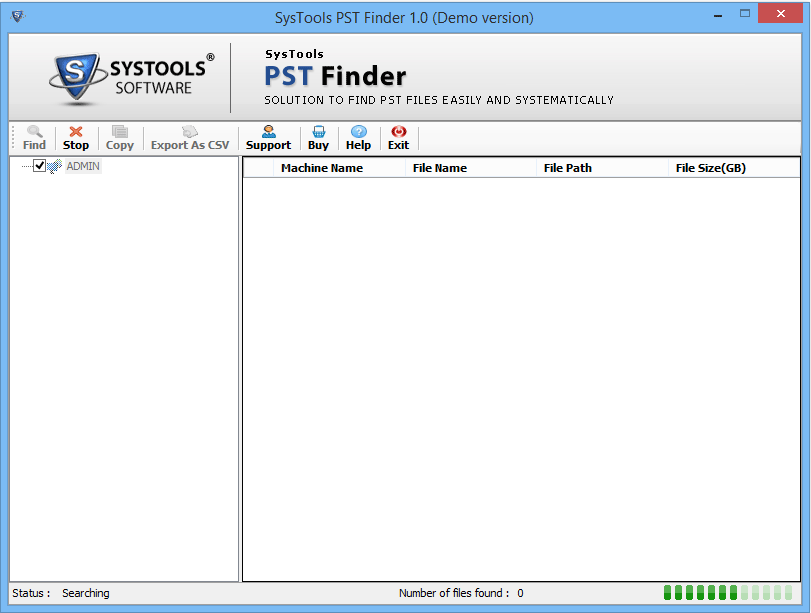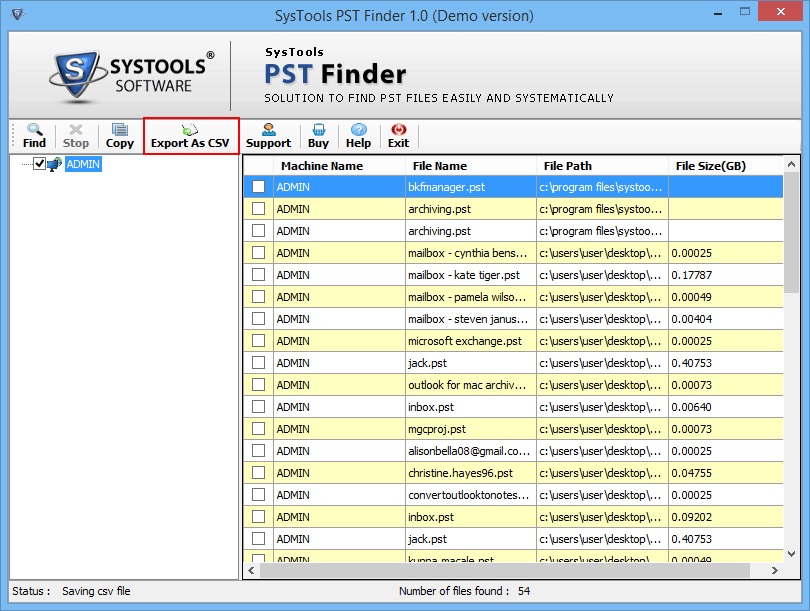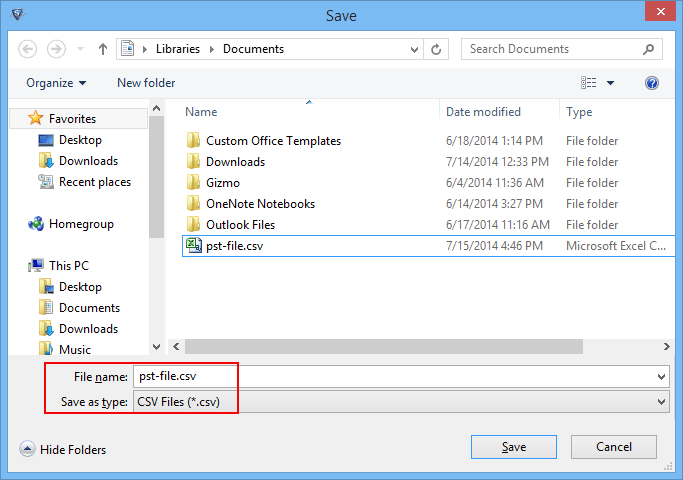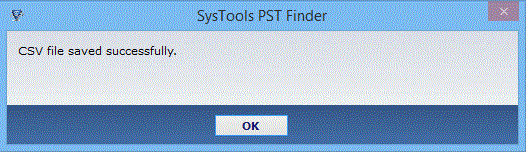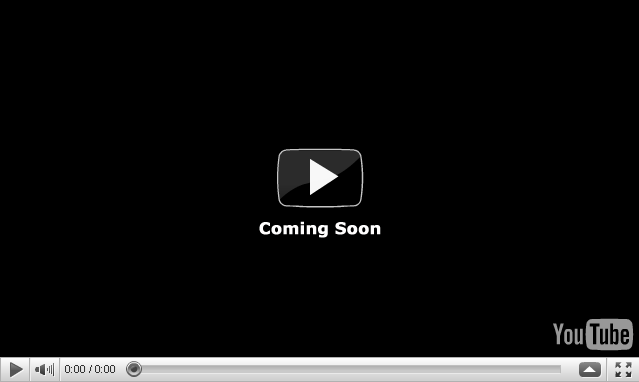PST Finder
PST Finder Tool is most widely used Software which Finds Outlook PST files within same Network Domain.
- Find and list all Outlook Personal Storage files within the Network Group
- Copy & Save Searcher PST files using Outlook Finder
- MS Outlook installation required to find PST Files
- Display list of all types of PST File: ANSI OR UNICODE
- Username & Password credentials required to Find PST files
- Display attribute of Searched PST Files in the Network domain.
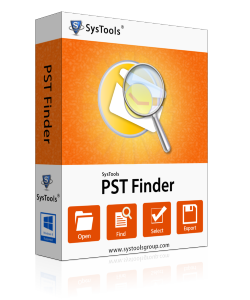
Windows 10 support
Outlook 2016
32/64 Bits Support
100% Safe & Secure