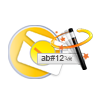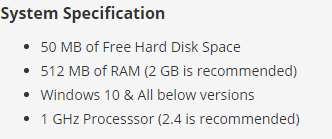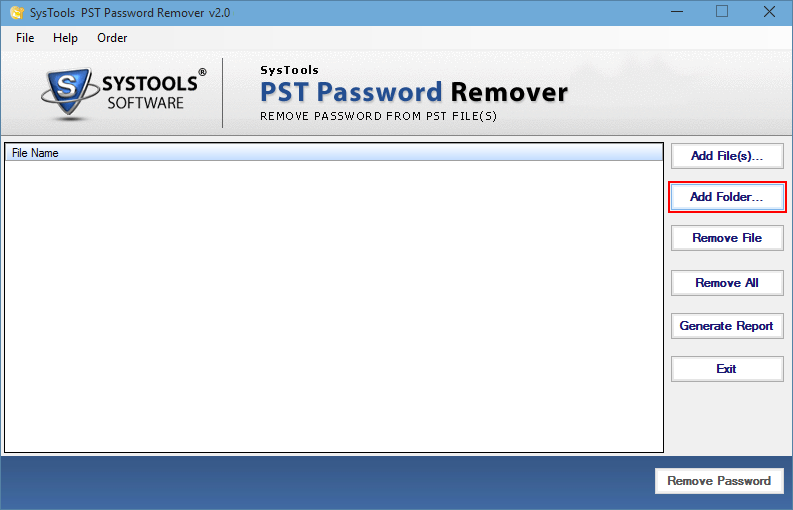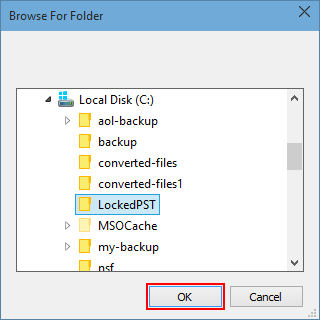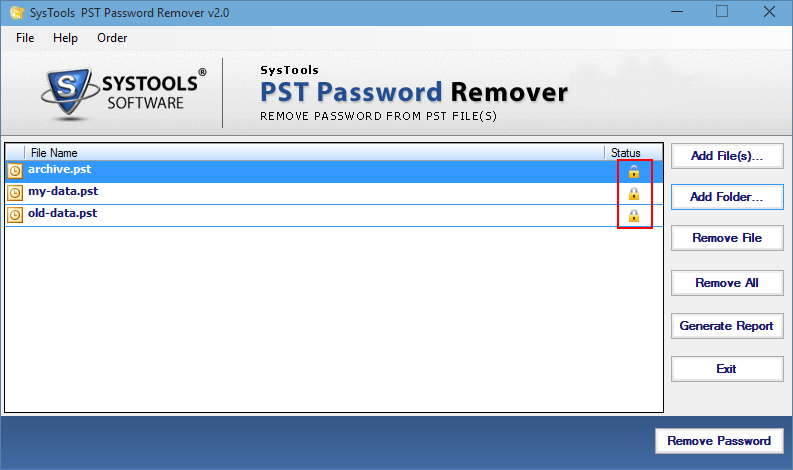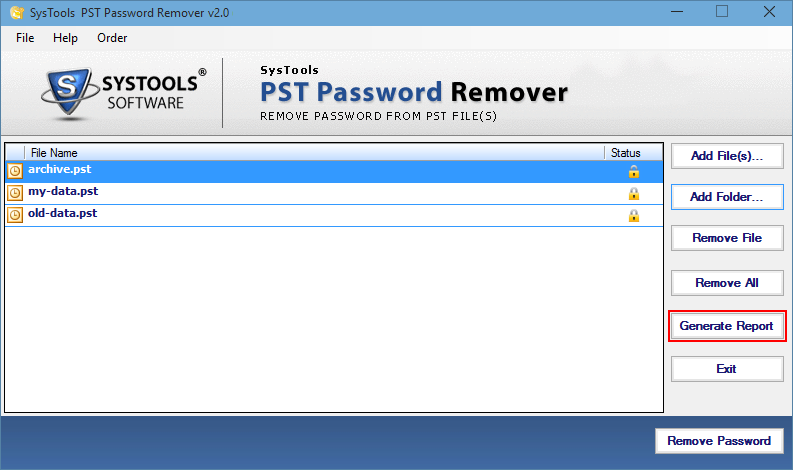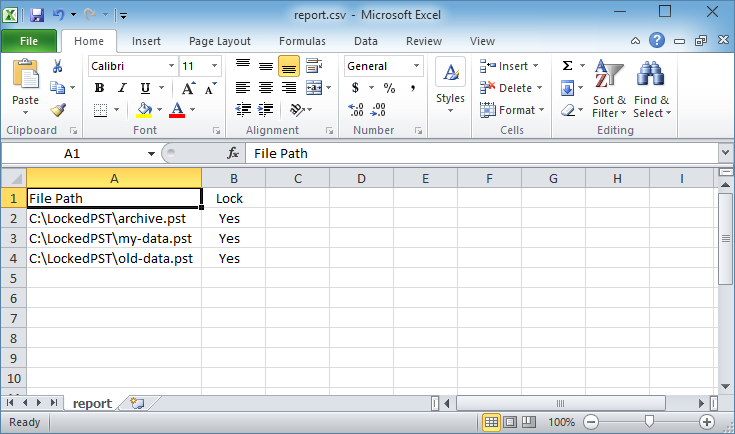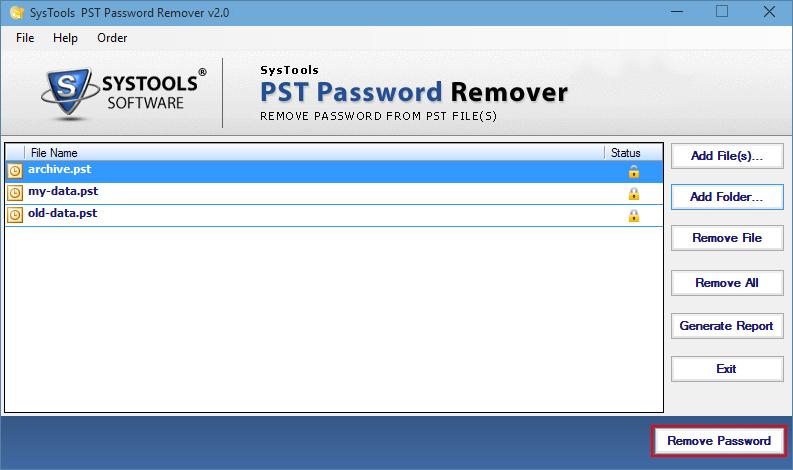PST Password Remover Tool
Remove Password from PST File for all MS Outlook 2007, 2010, 2013, 2016 versions. The software is designed to remove Password of PST file of Outlook in Bulk Process with simple steps for the users.
- Easily eliminate Lengthy and Multilingual Passwords types.
- Supports latest version of MS Outlook 2016, 2013, 2010, 2007 & below versions.
- Recover ANSI & Unicode PST Password Protected File
- Allow to Reset Unlimited Password Protected PST Files to Unlocked PST
- Allow to Reset Unlimited Password Protected PST Files to Unlocked PST
- No need of MS Outlook installation required to remove PST file passwords
- Outlook PST Password remover supports latest Windows 10 & below OS Version

(4.0 Based on 90 Reviews)
Windows 10 support
Outlook 2016
32/64 Bits Support
100% Safe & Secure