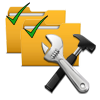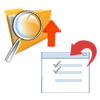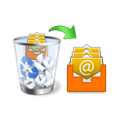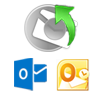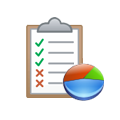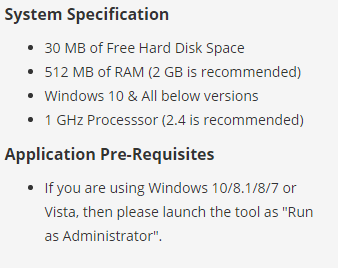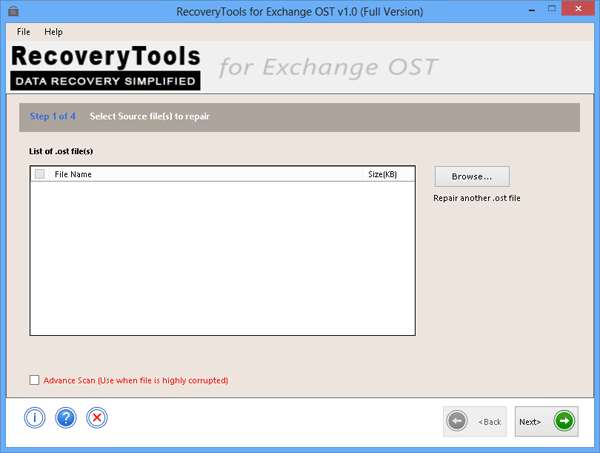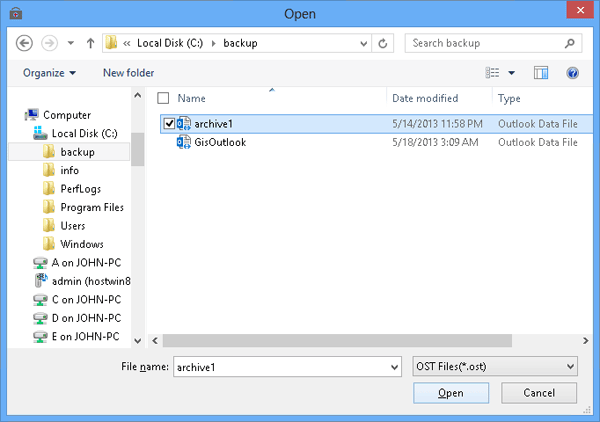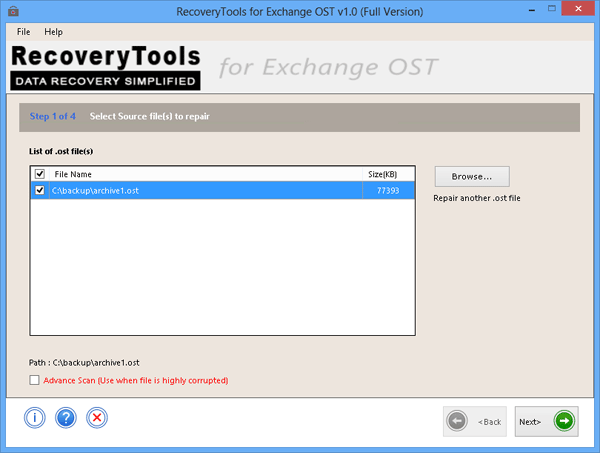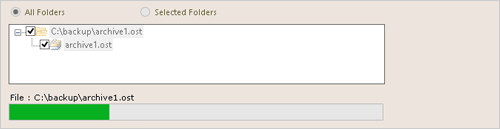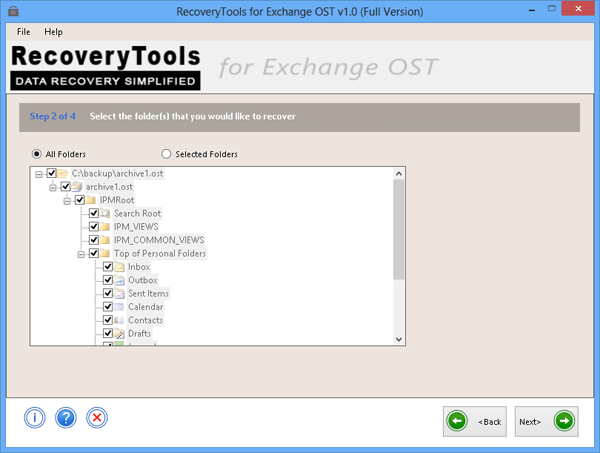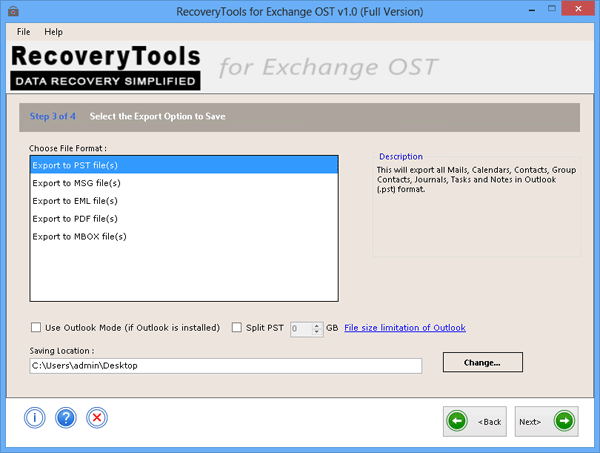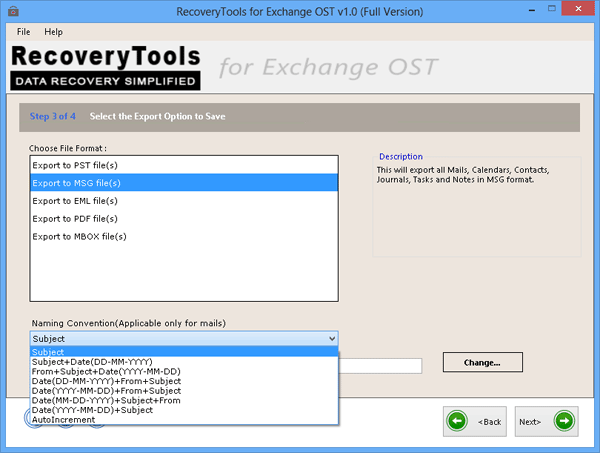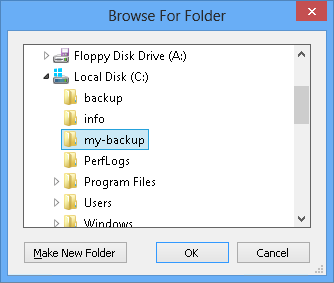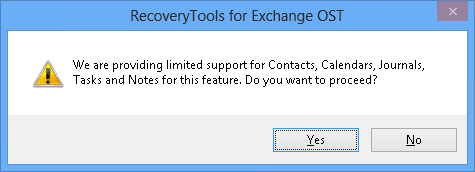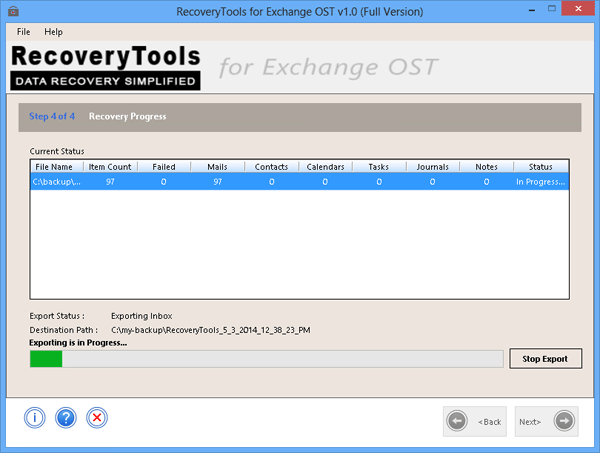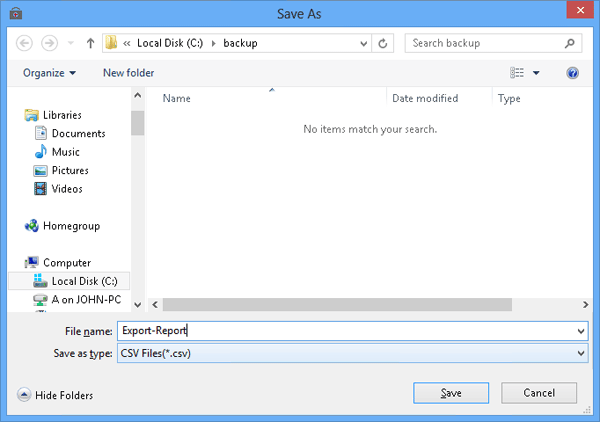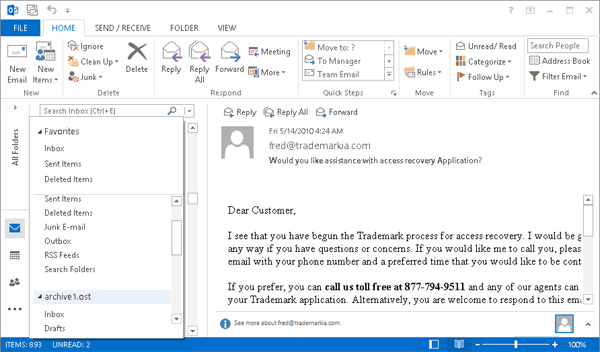Exchange OST Recovery Software
Recover corrupt Exchange OST file items such as Email items, Calendar events, Journals entries, Contact details & restore recovered items.
- Recover Deleted emails from OST file including Contacts,Tasks, Journal etc.
- Tool maintain integrity of items Complete OST recovery.
- Recovers permanently deleted items from selected OST file.
- Automated Scan check for quick recovery of integrated items.
- Advance scan to extract data from Highly Corrupted offline folders.
- Install the OST recovery tool and access it in multiple languages.
- Supported running the tool as Standard/Guest without Admin Privilege.
- Software can Export Recovered OST File data to Office 365 Account

(4.0 Based on 80 Reviews)
Windows 10/11 support
Outlook 2021
32/64 Bits Support
100% Safe & Secure