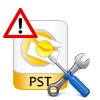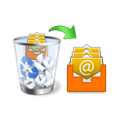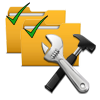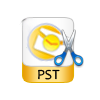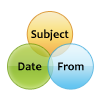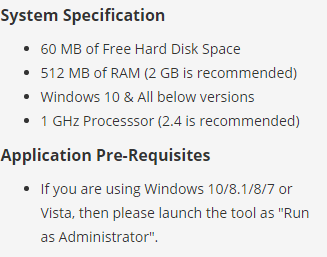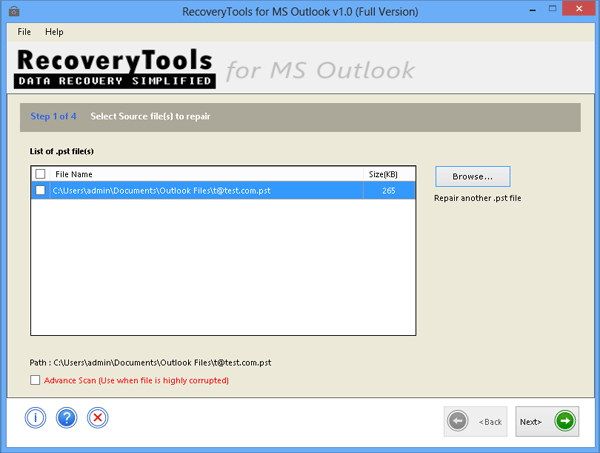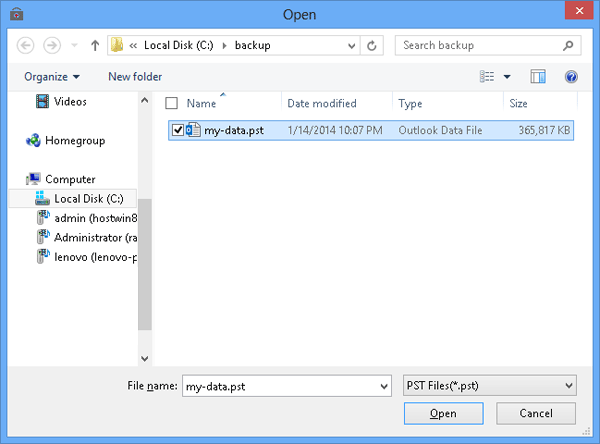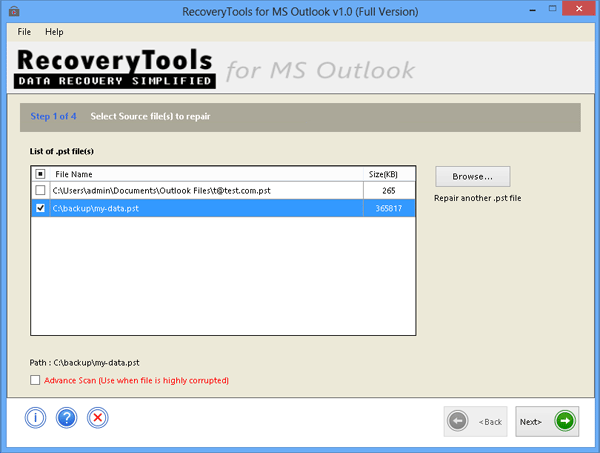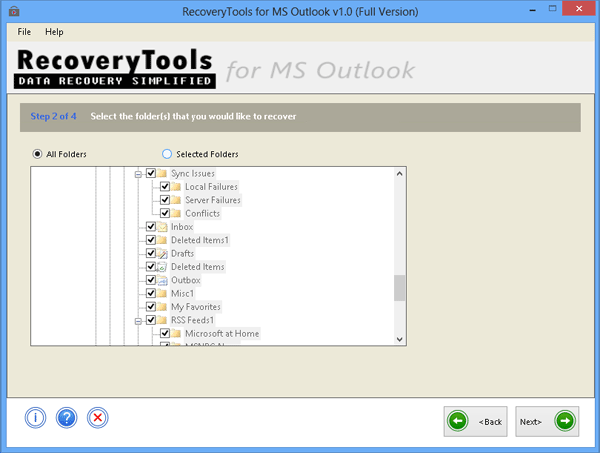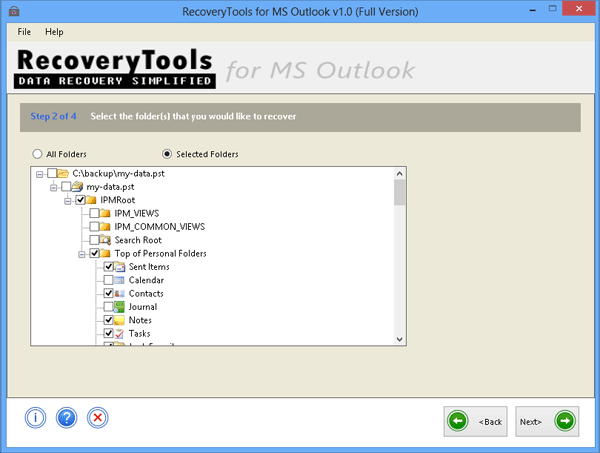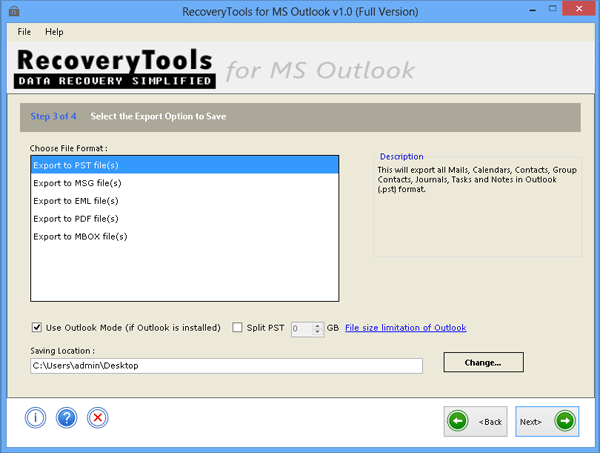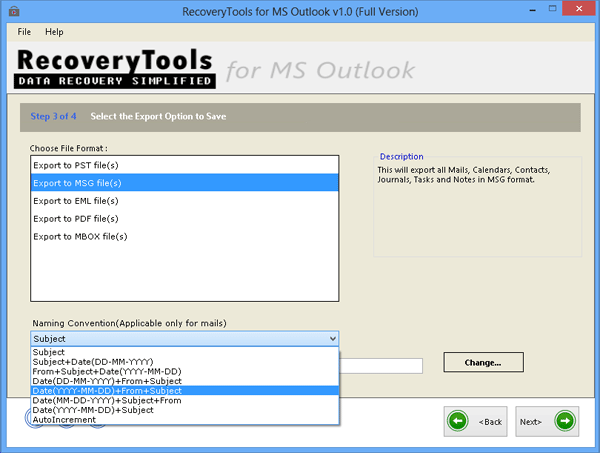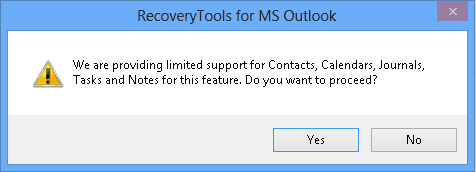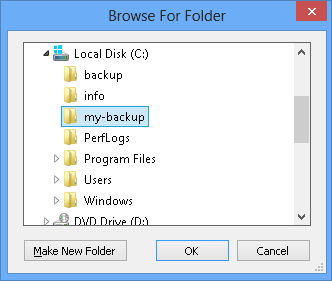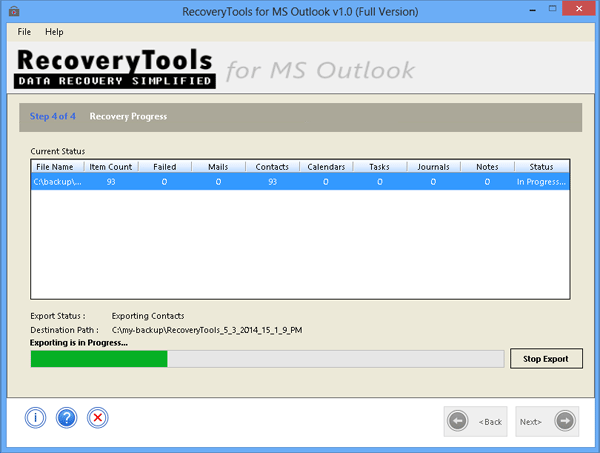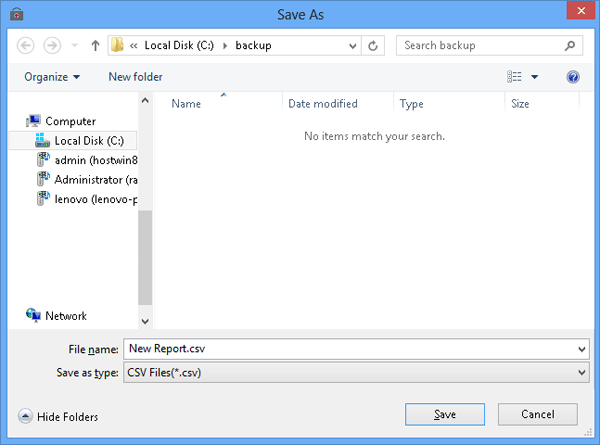MS Outlook PST Recovery Software
A prominent solution figuring out how to recover damaged Outlook.pst data to other file formats like; PST, MSG, EML, MBOX, & PDF file format.
- MS Outlook Recovery Recover Data From Corrupted PST File.
- Recreation of New PST File to Store Recovered PST Data.
- Complete PST File Recovery of Emails, Contacts, Tasks, etc.
- MS Outlook Installation Not Required For Software Execution.
- Outlook PST Recovery Tool Allows to Recover Hard Deleted Emails in a PST File.
- Recovery Offered in Multi-files; PST, EML, PDF, MSG & MBOX
- Supports all Outlook 2021 and below Versions
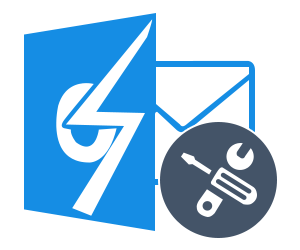
(4.2 Based on 90 Reviews)
Windows 11/10 support
Outlook 2021
32/64 Bits Support
100% Safe & Secure