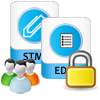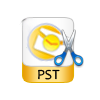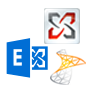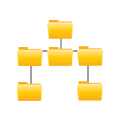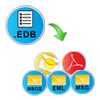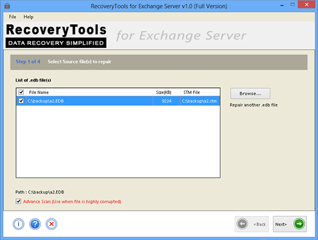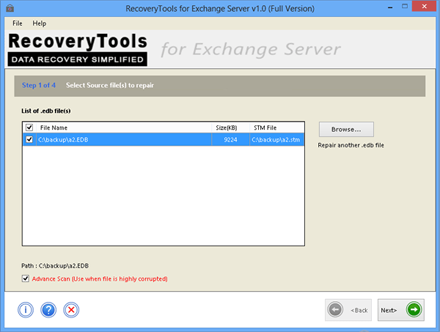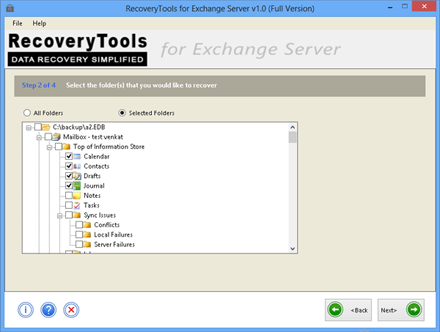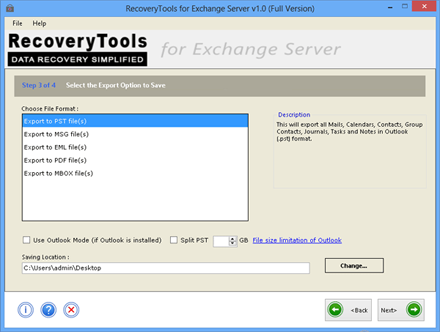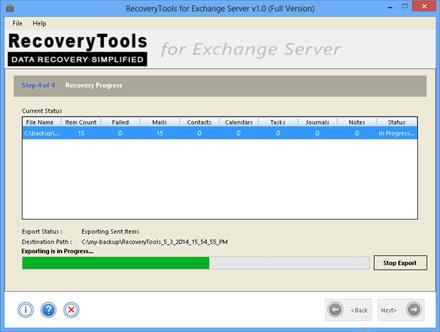Exchange EDB Repair Tool
Exchange EDB Repair software is a solution for getting back the priv.edb and pub.edb file database into a functional state. The tool repairs EDB file and gives multiple options for easy restoration of the database.
- Repair EDB File Mailbox and Public Folders with Efficiency
- Repair Mailbox Database EDB by Keeping Metadata Intact
- Works on Corrupt, Offline, Orphaned Exchange Database File.
- Get Back Deleted Mailbox and its Data from Exchange EDB
- Restore EDB into MSG, EML, PDF, PST and MBOX File Format
- Repair EDB Database File after Physical or Logical Corruption

(4.3 Based on 105 Reviews)
Windows 10 support
Outlook 2016
32/64 Bits Support
100% Safe & Secure