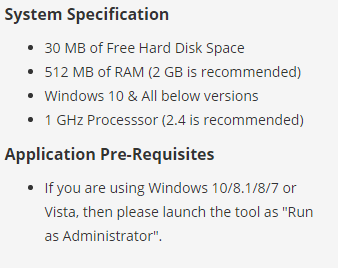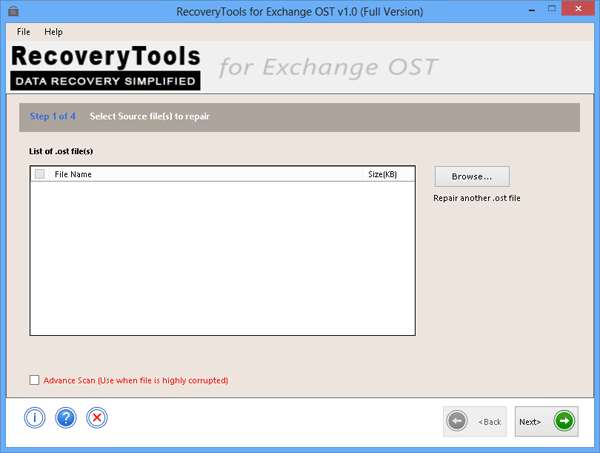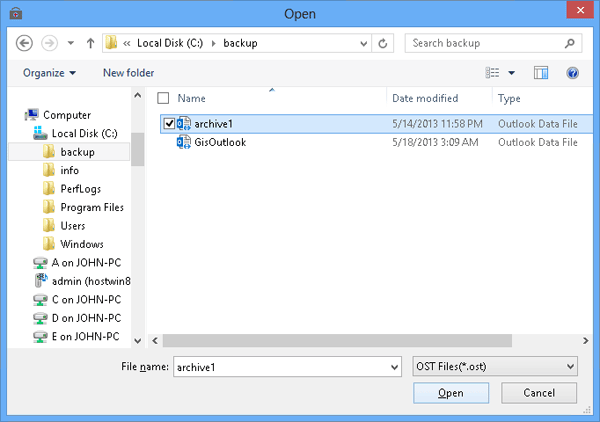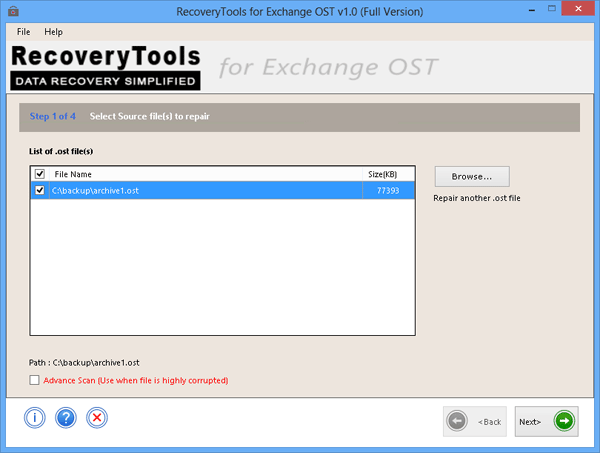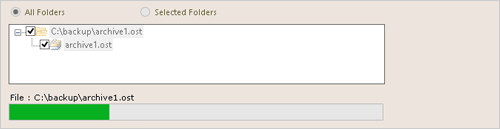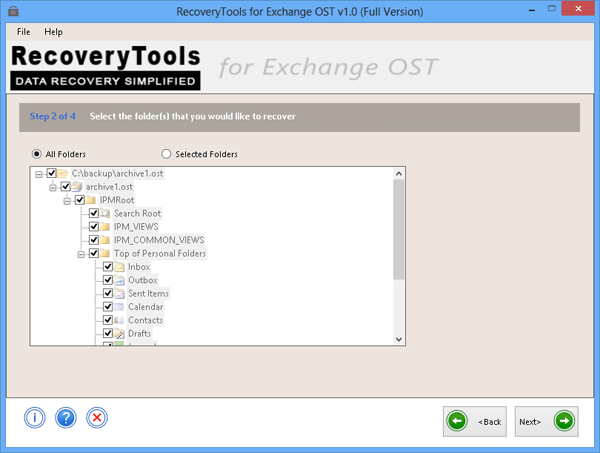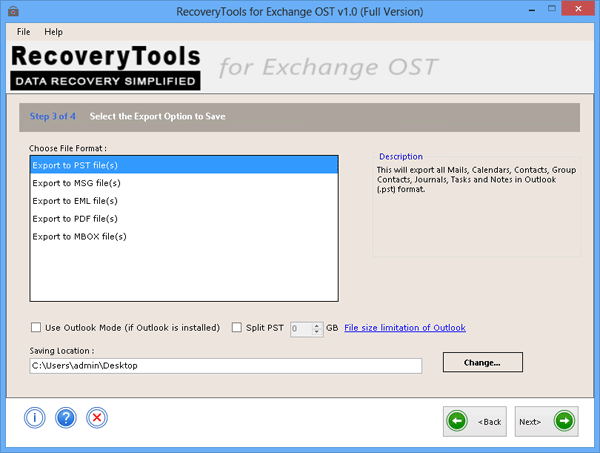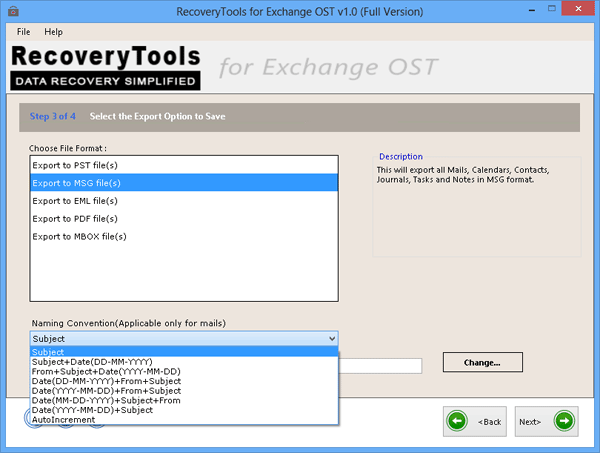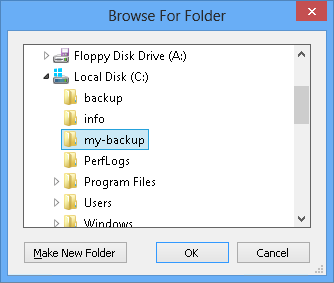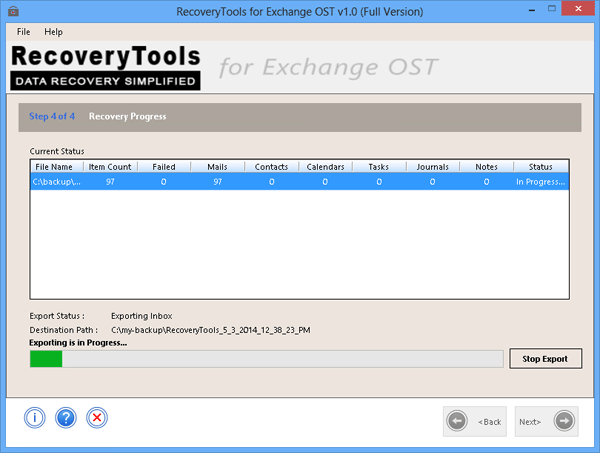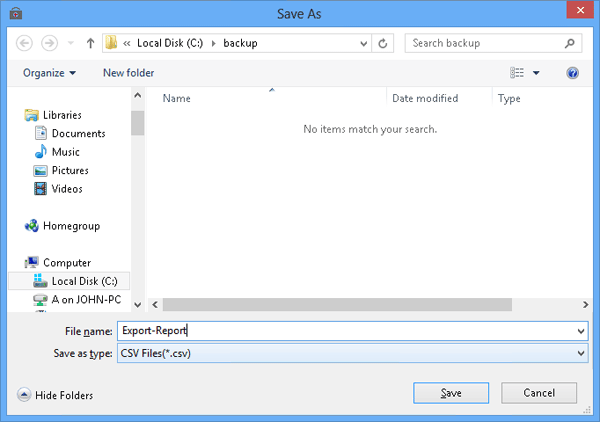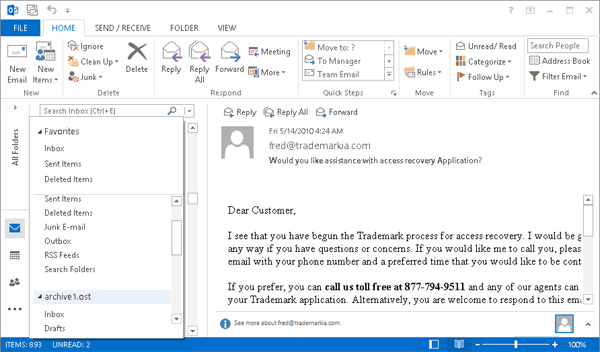Exchange OST Repair Software
Exchange OST Repair tool helps to get back data from corrupt or orphaned OST file into PST. The tool repairs OST file and restores deleted permanently deleted data from it.
- Exchange OST Repair to Retrieve Orphaned or Corrupt OST Data
- Repair OST File without Outlook and Exchange Server Installation
- Export OST File to
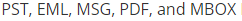 File Format
File Format - PST File Splitting and Naming Conventions to Manage the Output
- Repair corrupt OST File and Maintain Integrity of Data after Export
- Repair OST File created by IMAP, Hotmail, Exchange and Office 365 Application

(4.0 Based on 80 Reviews)
Windows 10 support
Outlook 2016
32/64 Bits Support
100% Safe & Secure
Key Features: OST File Repair Tool

Repair Corrupt Exchange OST File
OST file with physical or logical corruption issues can be repaired. The tool analyzes the selected OST file, fixes broken segments, and repair the Exchange mailbox data into Outlook PST file.

Repair Orphaned OST File Efficiently
An OST that is disconnected from its Exchange mailbox is termed as orphaned. The tool assures complete repair of OST file that has gone inaccessible due to mailbox dislocation or deletion.

Options to Save Repaired OST File
The repair OST tool supports mailbox export to PST after processing. Also, saving OST into MSG, EML, PDF, and MBOX file format is possible tool that extends data access in different applications.

Add Multiple OST Files for Repair
The tool allows adding multiple OST files for repairing. Batch data retrieval is supported by this tool to repair OST file, no matter what is the size of file. Separate PST will be created for every OST file.
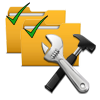
Selective Folder Export from OST
Exchange OST Repair Tool to repair damaged OST file gives option to select the OST folders for export to most suited file format. Use "Selected Folders" facility to make choice for folders to be exported from OST file.
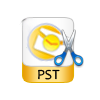
Output Management Options
To manage the resultant PST file in Outlook, the tool to repair OST folder has "Split" option. Also, for single mail file, there are eight naming conventions to sort messages by various attributes.

Maintain Hierarchy of OST Folders
All the folders in Outlook OST file will have same hierarchical structure as it was before export process. The tool to repair Exchange OST file retain metadata and folder hierarchy of in PST file.

Support to Outlook and Windows
The tool can be installed on ay version of Windows Operating System including the latest Win 8.1 version for repairing OST file. Also, an OST for any Outlook edition can be repaired using the tool.
Introduction to Exchange OST Repair Software
Offline Storage Folder (OST) files are of immense importance for a user. Reason being, they store the data of user mailbox on Exchange Server on local drive. This means, even if anything wrong happens with the mailbox on Server, there still exists a copy of database on machine in the form of OST file. An OST file can be accessed only in the MAPI profile in which it was originally created. Whenever an OST file is created, an encrypted cookie created from the mailbox's unique ID is saved in the registry by the profile.
The mailbox unique ID can only be retrieved only when there is connection with Exchange Server. For this reason, an OST file is considered as encrypted and cannot be accessed in a different MAPI profile. If attempts are made to do so, following message will appear on screen, refusing to open the OST file in Outlook.
Advantages of Having Outlook OST Repair Tool
You can Repair Damaged Outlook OST File: Just like any other file saved on machine that is vulnerable to software or hardware related issues, an OST file can get corrupt to inevitable reasons. This can cause inaccessibility over the OST file which can be fixed only after you repair MS Outlook OST file.
You can Repair an Orphaned OST File: If the Exchange mailbox is disconnected with the OST file, it will make the OST file inaccessible. Reasons can be Exchange mailbox deletion, its dis-location, change in mailbox properties etc.
Working Guide of Exchange OST Repair Tool
Watch Exchange OST Repair Process Through Video
Exchange OST Repair Software Replies All Doubts & Queries!
Client Feedback for Exchange OST Repair Software
This tool works perfectly to repair OST file in Outlook. It's a great help to open OST file anywhere, even if it is corrupt or inaccessible state. The additional options in the tool makes the investment absolutely worth.
-- Johanna Alberding, Berlin
We always preserve data of ex-employees through OST and delete mailbox from server to create space. Exchange OST file repair has recently made it simpler for us to share mailbox data for eDiscovery by exporting OST file data to the PST format.
-- Stella, Poland
Great Tool to exported data from corrupted OST file within some minutes without any data loss and the best part of the software that doesn't require Outlook application.
-- Dorothy Parker, Tennessee
Try to run scanpst.exe to repair the corrupt OST File stored in the system, but not get the expected results as still not get the corrupted emails data back. Try the Exchange OST repair tool and view and recovered back the damaged emails files.
-- Edmund Wilson, New Jersey