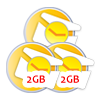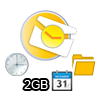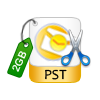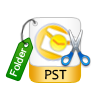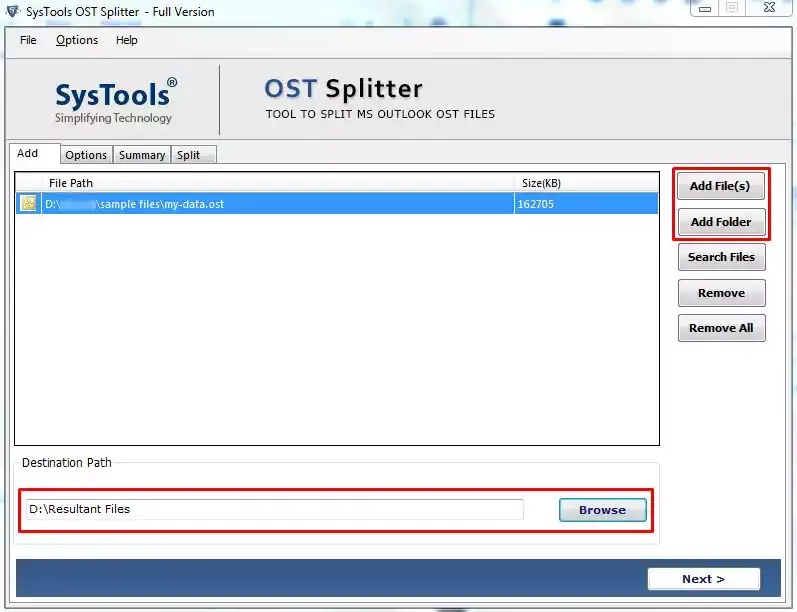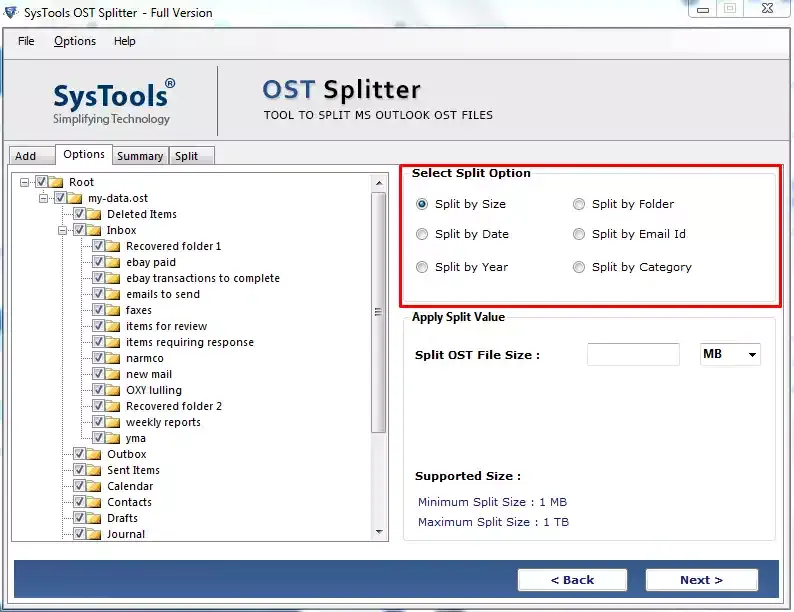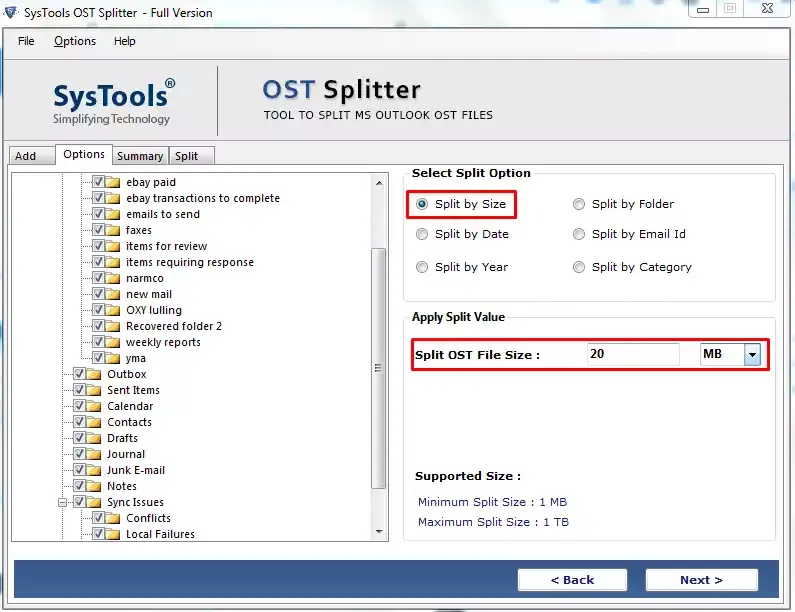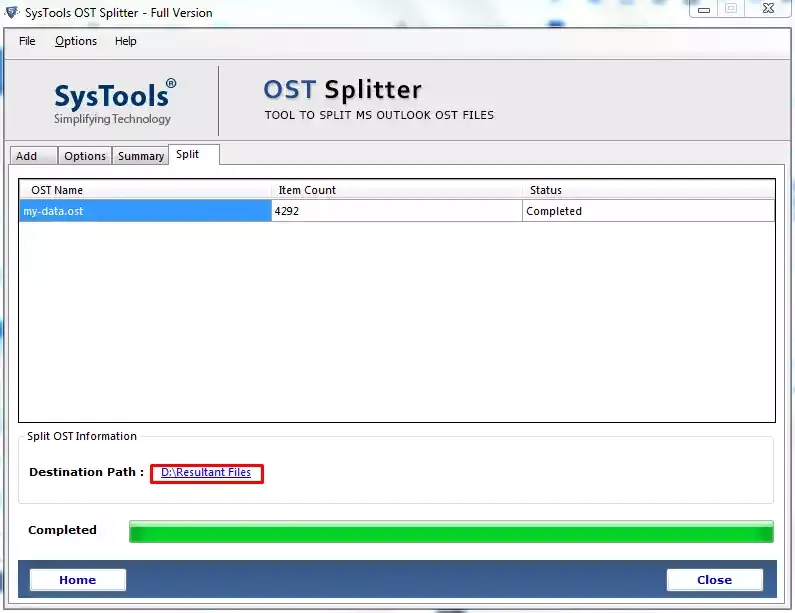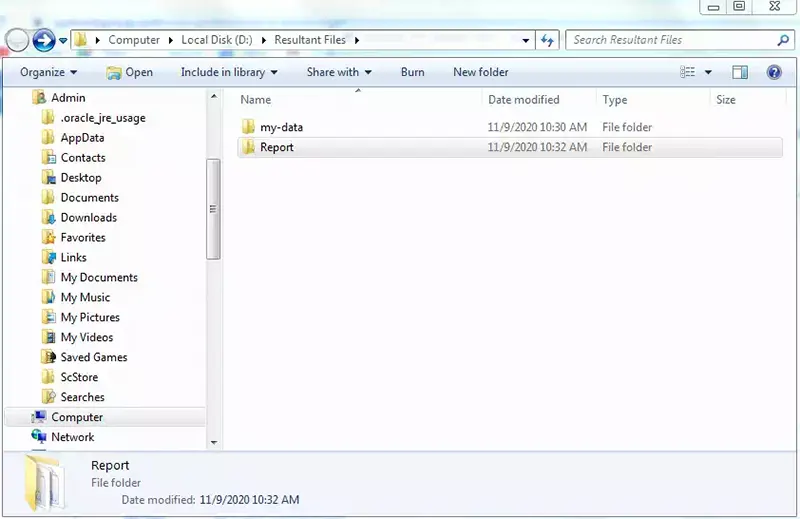OST Split Tool
Split OST file of Large size of Outlook into smaller PST File using OST Splitter Software
- Split Large OST File without large size limitation
- Microsoft Outlook installation is not necessary to divide OST File
- Split OST file by date, year, folder, size, email id & category Options
- Provide multiple options to add OST: file / folder / search
- Divide OST File into resulted UNICODE format PST file
- Supports corrupted Outlook OST file and split into smaller parts
- Split OST Created via IMAP, Hotmail, Exchange Server and Office 365 application
- Tool Supports Microsoft Outlook 2021, 2019, 2016, 2010, 2013, 2007, 2003, & so on.
- Provided support to run the tool as Standard/Guest user without asking Admin Privilege.
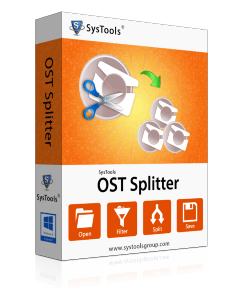
Windows 10/11 Support
Outlook 2021
32/64 Bits Support
100% Safe & Secure